直播SDK
[TOC]
房间
概述
可获取直播间基本信息,如直播开始时间和直播持续时间、在线人数、讲师列表 可获取直播间设置信息,如直播间描述、直播间布局配置、监听直播间播放器、文档布局切换; 可获取观看端设置信息,如页面是否显示在线人数 可监听用户行为,如用户登录、退出;支持用户修改昵称
相关API
信息
获取直播开始时间和直播持续时间
DWLive.onLiveTime = function (data) {}
返回data数据说明
{
liveDuration: 1223,// 直播持续时长(直播未开始该值为0)
liveStartTime:"12:00"// 直播开始时间(直播未开始该值为0)
}
监听直播开始事件
DWLive.onLiveStart = function (data) {}
返回data数据说明
{
"action":"publish_stream"
}
监听直播进行中事件
DWLive.onLiveStarting = function() {}
4.0.0前版本PC直播中回调为window._onStart, 已弃用,改用DWLive.onLiveStarting
监听直播停止事件
DWLive.onLiveEnd = function (data) {}
返回data数据说明
{
"action":"hd-live-stop",
"msg":{
"extra":{
"endNormal":true
},
"tips":{ // 提示语
"stu":0,
"assistant":0,
"publisher":0,
"host":0,
"pool":[""]
},
"live":{
"seminarPrepareMode":false,
"id":"34D61E6DE933ED0F"
}
}
}
获取在线人数
DWLive.onUserCountMessage = function (data) {}
返回data数据说明
"100" // 当前在线人数
获取讲师列表
DWLive.onOnlineTeachers = function (data) {}
返回data数据说明
{
teachers: [
{
id: "11ac9ad16e73421d8fb003709c979a65"
ip: "192.168.202.92"
name: "123" // 昵称
role: "publisher" // 角色
}
]
}
socket链接成功回调
window.onSocketConnect = function () {}
socket链接断开回调
window.onSocketDisconnect = function () {}
直播间设置
获取直播间描述
DWLive.onLiveDesc = function (data) {}
返回data数据说明
<p>直播间描述</p>
获取直播间布局配置
DWLive.onRoomSetting = function (data) {}
讲师端开启/关闭连麦、切换观看端布局到文档/视频为主时,会触发此回调
返回data数据说明
{
1322: "1"
1323: "0"
1324: "0"
allow_chat: "true" // 是否开启聊天
allow_question: "true" // 是否允许提问
allow_speak_interaction: "false" // 是否开启连麦
allow_speak_third_party: {
provider: 'agora',
status: 'false'
}
client_host_mode: "0"
delay_time: "3"
layout_video_main: "false" // 观看端布局是否以视频为主
lock_screen: "false"
mobile_h5_delay: "0"
open_host_mode: "0"
room_base_user_count: "0"
source_type: "20" // 播放源
}
使用示例
DWLive.onRoomSetting = function (data) {
var t = data.layout_video_main;
if (t === 'true') {
Ui.toggleVideo(true);
} else {
Ui.toggleVideo(false);
}
};
获取直播间配置变更
DWLive.onRoomSettingChange = function (data) {}
在直播间管理后台操作直播带货开关的开启/关闭,会触发此回调
返回data数据说明
{
liveCommerce: 0, // 直播带货开关配置变更; 关闭-0,开启-1
}
使用示例
DWLive.onRoomSettingChange = function (data) {
const { liveCommerce } = data
const liveCommerceStatus = liveCommerce === 1 ? '开启' : '关闭'
console.log('直播带货开关-liveCommerce:', liveCommerceStatus)
};
监听直播间播放器/文档布局切换
DWLive.onSwitchVideoDoc = function (data) {}
返回data数据说明
"true" // "true" 以视频为主, "false" 以文档为主
监听当前播放(数据源)场景切换
该功能仅限文档直播间使用,主播客户端需使用4.9.0以上版本
DWLive.onSwitchSource = function (data) {}
返回data数据说明
{
source_type: 0
}
source_type说明
| 值 | 含义 |
| 0 | 数据源未知,在直播未开始、非文档直播间或使用低版本客户端直播时会返回 |
| 10 | 主播将数据源切换为摄像头模式,摄像头为开启状态 |
| 11 | 主播将数据源切换为摄像头模式,摄像头为关闭状态 |
| 20 | 主播将数据源切换为图片模式 |
| 30 | 主播将数据源切换为插播视频 |
| 40 | 主播将数据源切换为区域捕获 |
| 50 | 主播将数据源切换为桌面共享 |
| 60 | 主播将数据源切换为可自定义场景 |
观看端设置
页面是否显示在线人数
DWLive.showUserCount = function (data) {}
admin后台直播间设置-观看端设置-页面功能设置-显示在线人数开关的状态
返回data数据说明
0 // 0: 不显示 1: 显示
用户相关
登录成功
DWLive.onLoginSuccess = function (data) {}
返回data数据说明
{
live:{
liveId: "C7B137D9AEE63BDA9C33DC5901307461", // 直播id
status: 1, // 直播状态 0 未开始 1 直播中
liveDuration:1223,//直播持续时长(直播未开始该值为0)
liveStartTime:"12:00",//直播开始时间(直播未开始该值为0)
seminarLayout: 1 // 研讨会直播间直播中布局 1:视频 2:文档
}
template:{
name:"模板一", //直播间模版名称
desc:"视频", //直播间模版描述信息
template: 5, // 模板类型
templateData: {
chat: 1, // 聊天模板
qa: 1, // 问答模板
dp: 1, // 画板模板
type: 5 // 模板类型
},
type: 1, //直播间模板类型 (1:大屏模式 ,2:问答、视频、聊天 ,3:视频、聊天,4:文档、视频。聊天,5:视频、文档、问答、聊天,6:视频、问答
},
viewer:{
id:"ae4dec",// 观看者id
groupId:"1",//观看者分组id
name:"名称" //观看者名称
},
basicInfo: {
title: '房间1', // 房间名称
liveStartTime: 123 // 直播开始时间 时间戳 单位毫秒,
desc: '简介内容' // 直播间简介
},
settings: {
barrage: 0, // 是否开启弹幕
marquee: 0, // 是否开启跑马灯
watermark: 1, // 水印
exit: 0, // 是否支持推出
reward: 0, // 打赏
mobileAd: 0, // 直播间广告素材开关
lowLatency: 0, // 是否开启H5低延迟
customMenu: [ // 直播间自定义菜单
{
type: 1,
name: "文档", // 菜单名称
index: 1
},
{
type: 2,
name: "聊天",
index: 2
},
{
type: 3,
name: "问答",
index: 3
},
{
type: 5,
name: "简介",
index: 5
}
],
lotteryV2: 1, // 抽奖2.0开关
onlineUser: 1, // 是否显示用户在线人数
pictxts: 0, // 图文直播
documentDisplayMode: 1,
warmVideoId: "", // 暖场视频id
liveCountdown: 0, // 直播倒计时
chatCharLimit: 300, // 聊天字符限制
privateChat: 1, // 私聊功能
multiQuality: 0, // 视频多清晰度
standardWatermark: 0, // 标准水印 0 关闭 1 开启
viewMode: 0, // 直播观看模式 0 普通直播 1 低延迟直播 2 无延迟直播
multiVoiceResolution: 1,
multiVoice: 0, // 多人连麦权限 1 有 0 无
threePartScreenMode: 0, // 三分屏模式
interaction: { // 互动组件
likeSwitch: 0, // 点赞开关 0:关闭 1:开启
gift: {
giftSwitch: 0, // 打赏开关 0:关闭 1:开启
specialEffects: 2 // 礼物特效类型
},
voteSwitch: 0, // 投票开关 0:关闭 1:开启
redEnvelopesSwitch: 0, // 红包雨开关 0:关闭 1:开启
inviteSwitch: 0, // 邀请卡开关 0:关闭 1:开启
inviteRankSwitch: 0, // 邀请卡排行榜开关 0:关闭 1:开启
questionnaire: { // 问卷
state: 0 // 开关 0:关闭 1:开启
},
enableInteractionGame: 0, // 互动游戏开关 0:关闭 1:开启
watchRewardSwitch: 0 // 直播观看奖励开关 0:关闭 1:开启
},
shareSwitch: 1, // 分享开关,0:关闭 1:开启 默认1
liveScene: 0, // 直播场景 0为大班课,1是研讨课。默认0
liveStartTimeSwitch: 0, // 直播开始时间展示开关
watchFrequencySwitch: 0, // 观看次数开关:0关闭 1开启
enableSuffixViewerId: 0, // 昵称去重,1开启,0关闭
mobileViewMode: 1,
title: {},
multiStreamSwitch: 0, // 多流直播开关
pcAdSwitch: 0, // PC广告位开关 0:关闭 1:开启
liveForwardReplay: 0, // 直播关联回放,0:关闭 1:开启
userRoleSwap: 0, // 是否开启'旁听-互动身份互换',0:关闭 1:开启
interactionPopover: 0 // 直播结束后关闭互动功能弹窗 0:关闭 1:开启
}
}
登录失败
DWLive.onLoginError = function (data) {}
返回data数据说明
{
"success": false,
"error": {
"code": 20290005, // 20290007 重复登录; 20290000 限制登录; 20270002 20270003 20290004 20290005 密码错误;
"message": "live login param error"
}
}
修改用户昵称
DWLive.changeNickname(name)
name 参数说明
| 参数名称 | 参数类型 | 说明 | 是否必须 |
| name | string | 昵称 | 是 |
修改昵称回调
DWLive.onChangeNickname = function (data) {}
返回data数据说明
'new name' // 新昵称
退出直播间
DWLive.logout(object)
object 参数说明:
| 参数名称 | 参数类型 | 说明 | 是否必须 |
| success | function | 成功回调(含参数) | 可选 |
| error | function | 失败回调(含参数) | 可选 |
使用例子:
$('#logout').click(function () {
var isC = confirm('确认要退出登录?')
if (isC) {
DWLive.logout({
success: function (data) {
window.location.href = './login'
},
error: function (data) {
console.log(data.msg);
}
})
}
})
用户进出直播间消息通知
需在admin后台直播间设置-高级设置中开启 用户进入提醒 / 用户离开提醒
DWLive.HDUserRemindWithAction = function (data) {}
返回data数据说明
{
userId:"2f2645fa08054cd2b9bc110260e43dbe", //用户ID
userName:"过来我家", //用户昵称
userRole:"student", //用户角色
groupId:"123", //分组ID
clientType:[1,4,2,3], //接收端 1-讲师;2-助教;3-主持人;4-观看端
prefixContent:"天类鲁鲁饿", //内容前缀
suffixContent:"妙蛙啊啊啊", //内容后缀
remindAction: 1 // 1:进 0:出
}
使用示例
DWLive.HDUserRemindWithAction = function(data) {
if (e.remindAction === 1) {
console.log("进入直播间", data);
} else if (e.remindAction === 0) {
console.log("退出直播间", data);
}
};
用户被踢出直播间
DWLive.onKickOut = function (data) {}
返回data数据说明
{
viewerid:"87f5f0106cda4f02a1cce9a32128688b",
kick_out_type:"20"
}
data.kick_out_type = 10,在允许重复登录前提下,后进入者会登录会踢出先前登录者.
data.kick_out_type = 20,讲师、助教、主持人通过页面踢出按钮踢出用户.
触发条件
1. 讲师/助教/主持人 主动踢出用户,触发该事件
2. 在允许重复登录的前提下,后进入者会自动踢出先前登录者,触发该事件。
销毁
调用destroy会执行关闭跑马灯、移除文档、 socket断连、销毁播放器操作
DWLive.destroy()
播放器
概述
可监听播放器加载完成事件 可切换控制条的显示隐藏 支持视频全屏 获取自定义的播放器背景图、提示语 支持切换播放线路、支持切换音频、音量调节、清晰度调节 支持视频截图、视频弹幕、跑马灯 支持视频LOGO
相关API
信息
播放器加载完成回调
DWLive.onPlayerReady = function () {}
4.0.0前版本PC端直播播放器加载完成为window.on_cc_swf_loading_completed, 建议弃用,改用DWLive.onPlayerReady
获取当前播放器类型
DWLive.on_hd_live_player_type = function (data) {}
返回data数据说明
'h5' | 'flash' // h5播放器 | flash播放器
控制条
视频控制条切换显示/隐藏状态
DWLive.showControl(tag)
PC为UI控制条, Mobile为原生控制条
参数说明
| 参数名称 | 参数类型 | 说明 | 是否必须 |
| tag | Boolean |
true:显示控制条 false:隐藏控制条 |
是 |
全屏
设置PC端UI控制条全屏按钮显示隐藏
DWLive.setShowFullScreenBtn(tag)
参数说明
| 参数名称 | 参数类型 | 说明 | 是否必须 |
| tag | Boolean |
true:显示全屏按钮 false:隐藏全屏按钮 |
是 |
直播视频切换全屏状态
DWLive.switchFullScreen(tag)
参数说明
| 参数名称 | 参数类型 | 说明 | 是否必须 |
| tag | Boolean |
true:进入全屏 false:退出全屏 |
是 |
获取自定义内容
获取播放器自定义背景图片
播放器背景图在 直播间设置-观看端设置-播放器设置- 播放器背景图 选项中设置
DWLive.playerBackgroundImageUri = function (data) {};
返回data数据说明
'https://material.csslcloud.net/testimage/3640D8AB19F84895/164984239430343.jpg' // 自定义图片链接
获取播放器自定义提示语
DWLive.playerBackgroundHint = function(data) {};
播放器提示语在 直播间设置-观看端设置-播放器设置- 播放器提示语 选项中设置
返回data数据说明
'欢迎来到我的直播间' // 自定义提示语
直播倒计时
获取直播倒计时
DWLive.liveCountdown
admin后台直播间设置-基本信息设置了直播开始时间,同时在观看端设置-播放器设置中打开直播倒计时开关,会返回当前时间距开播时间的总时长
返回值说明
类型 Number 单位 秒
使用示例
DWLive.onLoginSuccess = function () {
console.log('多清晰度:', DWLive.multiQuality)
console.log('文档显示模式:', DWLive.documentDisplayMode)
console.log('倒计时:', DWLive.liveCountdown)
}
线路
获取线路
DWLive.getLine()
返回值说明
[
{
name: '线路_1',
selected: true
},
{
name: '线路_2',
selected: false
}
]
切换线路
DWLive.changeLine(line, callBack)
参数说明
| 参数名称 | 参数类型 | 说明 | 是否必须 |
| line | number | 值为对应在getLine返回数组的index值(0,1) | 是 |
| callBack | function | 切换回调 | 否 |
音频
只听音频
第一次调用开启音频模式,再次调用关闭音频模式
DWLive.onlyAudio()
音量
音量调节
DWLive.setSound(n)
参数说明
| 参数名称 | 参数类型 | 说明 | 是否必须 |
| n | number | 取值0 - 1 之间 | 是 |
清晰度
开启该功能后可以获取多种清晰度线路
清晰度回调
DWLive.onHDReceivedVideoQuality = function (data) {}
返回data数据说明
[
{
desc: '原画',
quality: 0
},
{
desc: '流畅',
quality: 200
},{
desc: '标清',
quality: 300
}
]
获取当前清晰度
DWLive.getQualityIndex()
切换清晰度
DWLive.changeQuality(quality, callback)
参数说明
| 参数名称 | 参数类型 | 说明 | 是否必须 |
| quality | number | 清晰度码, 和onHDReceivedVideoQuality返回值中获取的保持一致 | 是 |
| callback | function | 切换回调 | 否 |
使用示例
DWLive.changeQuality(0, function (resp) {
console.log(resp)
})
截图
截取视频图像
DWLive.clipVideoImage()
该方法会截取视频图像,并且返回base64的视频图像的内容(目前只支持PC端chrome浏览器)
使用示例
$('#btn-clip').click(function (e) {
var base = DWLive.clipVideoImage()
$('#clipImage_down').attr('href', base)
$('#clipImage_down')[0].click()
})
弹幕
需要到直播间设置-观看端设置-播放器设置里,打开 弹幕 选项
弹幕开关
DWLive.openBarrage(tag)参数说明
参数名称 参数类型 说明 是否必须 tag boolean true:开启弹幕
false:关闭弹幕是
使用示例
// 弹幕开关
$('.open-barrage').click(function () {
DWLive.openBarrage(true) // 打开弹幕
})
发送弹幕
DWLive.barrage(msg, color);
参数说明
| 参数名称 | 参数类型 | 说明 | 是否必须 |
| msg | string | 消息 | 是 |
| color | string | 为十六进制颜色值(0xffffff) | 否 |
使用示例
// 接收公聊消息,并将消息展示弹幕
DWLive.onPublicChatMessage = function(data){
// 发送弹幕
DWLive.barrage(data,'0xff0000');
}
跑马灯
需要到直播间设置-观看端设置-播放器设置里,打开 跑马灯 选项
获取跑马灯数据
DWLive.getMarquee = function(data){}
返回data数据说明
{
"loop": -1,
"type": "text",
"text": {
"content": "学员001",
"font_size": 30,
"color": "#e2534d"
},
"action": [
{
"duration": 4000,
"start": {
"xpos": 0.3,
"ypos": 0,
"alpha": 0.5
},
"end": {
"xpos": 0,
"ypos": 0.4,
"alpha": 0.5
}
},
{
"duration": 16000,
"start": {
"xpos": 0,
"ypos": 0.4,
"alpha": 0.5
},
"end": {
"xpos": 0.8,
"ypos": 1,
"alpha": 0.5
}
},
{
"duration": 4000,
"start": {
"xpos": 0.8,
"ypos": 1,
"alpha": 0.5
},
"end": {
"xpos": 1,
"ypos": 0.8,
"alpha": 0.5
}
},
{
"duration": 16000,
"start": {
"xpos": 1,
"ypos": 0.8,
"alpha": 0.5
},
"end": {
"xpos": 0,
"ypos": 0.2,
"alpha": 0.5
}
},
{
"duration": 4000,
"start": {
"xpos": 0,
"ypos": 0.2,
"alpha": 0.5
},
"end": {
"xpos": 0.2,
"ypos": 0,
"alpha": 0.5
}
},
{
"duration": 12000,
"start": {
"xpos": 0.2,
"ypos": 0,
"alpha": 0.5
},
"end": {
"xpos": 1,
"ypos": 0.6,
"alpha": 0.5
}
},
{
"duration": 8000,
"start": {
"xpos": 1,
"ypos": 0.6,
"alpha": 0.5
},
"end": {
"xpos": 0.4,
"ypos": 1,
"alpha": 0.5
}
},
{
"duration": 8000,
"start": {
"xpos": 0.4,
"ypos": 1,
"alpha": 0.5
},
"end": {
"xpos": 0,
"ypos": 0.7,
"alpha": 0.5
}
},
{
"duration": 16000,
"start": {
"xpos": 0,
"ypos": 0.7,
"alpha": 0.5
},
"end": {
"xpos": 1,
"ypos": 0.3,
"alpha": 0.5
}
},
{
"duration": 8000,
"start": {
"xpos": 1,
"ypos": 0.3,
"alpha": 0.5
},
"end": {
"xpos": 0.3,
"ypos": 0,
"alpha": 0.5
}
},
{
"index": 10,
"duration": 5000,
"start": {
"xpos": 0.3,
"ypos": 0,
"alpha": 1
},
"end": {
"xpos": 0.3,
"ypos": 0,
"alpha": 1
}
},
{
"index": 11,
"duration": 5000,
"start": {
"xpos": 0.3,
"ypos": 0,
"alpha": 1
},
"end": {
"xpos": 0.3,
"ypos": 0,
"alpha": 1
}
}
]
}
视频显示跑马灯
DWLive.showMarquee(marquee);
参数说明
| 参数名称 | 参数类型 | 说明 | 是否必须 |
| marquee | object | 跑马灯数据 | 是 |
使用示例
var marquee;
DWLive.getMarquee = function(data) {
console.log(data);
if (!!data) {
marquee = data;
return;
}
marquee = $("#viewerMarquee").text();
};
DWLive.onLiveStart = function(data) {
if (marquee) {
setTimeout(() => {
DWLive.showMarquee(marquee);
}, 1500)
}
};
视频关闭跑马灯
DWLive.closeMarquee();
异常处理
视频卡顿监听
window.cc_player_stream_waiting = function () {}
异常断流监听
window.cc_player_stream_disconnect = function () {}
文档
概述
支持切换文档模式、文档自适应、跳转指定页 支持文档跑马灯
相关API
基本
切换文档模式
文档支持两种模式: 自由模式和跟随模式
跟随模式:讲师端操作文档翻页,观看端同步翻页(默认)
自由模式: 观看端自行调用api翻页
DWLive.setDocMode(type)
参数说明
| 参数名称 | 参数类型 | 说明 | 是否必须 |
| type | number |
0:切换至跟随模式 1:切换至自由模式 不传默认0 |
是 |
文档自适应
文档支持两种显示方式:适合窗口和适合宽度
适合窗口:文档高度撑满,宽度自适应(默认)
适合宽度:文档宽度撑满,高度自适应
DWLive.docAdapt(tag);
参数说明
| 参数名称 | 参数类型 | 说明 | 是否必须 |
| tag | boolean |
true:切换文档显示方式为适合窗口 false:切换文档显示方式为适合宽度 不传默认false |
否 |
获取直播间所有文档信息
DWLive.getDocs(roomId,userId,callback)
参数说明
| 参数名称 | 参数类型 | 说明 | 是否必须 |
| roomId | string | 直播间的ID(roomid) | 是 |
| userId | string | CC账户ID(userid) | 是 |
| callback | function | 获取文档信息后的回调 | 否 |
callback回调成功后返回信息格式如下:
{
"msg": "操作成功", //返回请求结果提示信息
"success": true, //请求是否成功
"datas": {
"docs": [{
"mode": 0,//当前文档模式
"docName": "water_2017111414005847726.jpg", //文档标题
"docId": "B21F4FC05EA64D489C33DC5901307461", //文档id
"docTotalPage": 1, //当前文档总页数
"iconSrc": "http://image.csslcloud.net/image/5CE336670ED3B3179C33DC5901307461/B21F4FC05EA64D489C33DC5901307461/0.jpg",//当前文档的缩略图
"pages": [{
"title": "", //文档页的标题DWLive
"pageIndex": 0, //文档页的索引
"src": "http://image.csslcloud.net/image/5CE336670ED3B3179C33DC5901307461/B21F4FC05EA64D489C33DC5901307461/0.jpg" //文档页的资源路径
}]
}, {
"mode": 0,
"docName": "高等数学(一)——初中知识回顾.pdf",
"docId": "4A82652F23F93D4A9C33DC5901307461",
"docTotalPage": 5,
"iconSrc": "http://image.csslcloud.net/image/5CE336670ED3B3179C33DC5901307461/4A82652F23F93D4A9C33DC5901307461/0.jpg",
"pages": [{
"title": "",
"pageIndex": 0,
"src": "http://image.csslcloud.net/image/5CE336670ED3B3179C33DC5901307461/4A82652F23F93D4A9C33DC5901307461/0.jpg"
}, {
"title": "",
"pageIndex": 1,
"src": "http://image.csslcloud.net/image/5CE336670ED3B3179C33DC5901307461/4A82652F23F93D4A9C33DC5901307461/1.jpg"
}, {
"title": "",
"pageIndex": 2,
"src": "http://image.csslcloud.net/image/5CE336670ED3B3179C33DC5901307461/4A82652F23F93D4A9C33DC5901307461/2.jpg"
}, {
"title": "",
"pageIndex": 3,
"src": "http://image.csslcloud.net/image/5CE336670ED3B3179C33DC5901307461/4A82652F23F93D4A9C33DC5901307461/3.jpg"
}, {
"title": "",
"pageIndex": 4,
"src": "http://image.csslcloud.net/image/5CE336670ED3B3179C33DC5901307461/4A82652F23F93D4A9C33DC5901307461/4.jpg"
}]
}]
}
}
callback请求失败回调如下:
{
errorCode:1,
msg:'request was aborted'
}
获取当前直播间文档信息
DWLive.getDocumentInfo()
返回值说明
{
docId: 'EFB6050DF56C7F3B9C33DC5901307461' // 当前文档ID
pageNum: 1 // 当前文档页码
}
跳转到指定文档页
DWLive.changePageTo(docId, pageIndex)
调用该方法前需要先调用DWLive.setDocMode切换文档模式为自由模式,然后调用DWLive.getDocumentInfo获取直播间所有文档信息,才可以成功翻页
参数说明
| 参数名称 | 参数类型 | 说明 | 是否必须 |
| docId | string | 要跳转到文档id | 是 |
| pageIndex | string | 要跳转到指定文档的页码 | 是 |
使用示例
$('#jump_btn').on('click', function () {
var docId = $('#docId').val()
var pageIndex = $('#pageIndeId').val()
DWLive.changePageTo(docId, pageIndex)
})
监听翻页
DWLive.onPageChange = function (data) {}
返回data数据说明
{
"docId": "xxxx",//当前页id
"docName": "Java.pdf",//当前页name
"docTotalPage": 105,//总页数
"pageNum": 0 //当前页索引值
}
直播中文档翻页成功回调
window.on_cc_live_pagechange_complete = function(data){}
返回data数据说明
{
userId: '565f35bd8d534469992c09e66c9d7c12', // 用户ID
userName: 'test', // 用户昵称
docMsg: {
completeURI: 'http://image.csslcloud.net/image/0.jpg', // 文档图片地址
time: 10, // 相对开播的时间(单位秒)
pageNum: 1, // 文档页码
docId: '64AE990A55B83E749C33DC5901307461' // 文档ID
}
}
直播中文档翻页失败回调
window.on_cc_live_pagechange_error = function(data){}
返回data数据说明
{
userId: '565f35bd8d534469992c09e66c9d7c12', // 用户ID
userName: 'test', // 用户昵称
docMsg: {
completeURI: 'http://image.csslcloud.net/image/0.jpg', // 文档图片地址
time: 10, // 相对开播的时间(单位秒)
pageNum: 1, // 文档页码
docId: '64AE990A55B83E749C33DC5901307461' // 文档ID
}
}
弹幕
需要到直播间设置-观看端设置-播放器设置里,打开 弹幕 选项
文档弹幕 (依赖flash,不再支持)
DWLive.docBarrage(msg, color);
参数说明
| 参数名称 | 参数类型 | 说明 | 是否必须 |
| msg | string | 消息 | 是 |
| color | string | 为十六进制颜色值(0xffffff) | 否 |
使用示例
// 接收公聊消息,并将消息展示弹幕
DWLive.onPublicChatMessage = function(data){
// 发送弹幕
DWLive.docBarrage(data,'0xff0000');
}
跑马灯
需要到直播间设置-观看端设置-播放器设置里,打开 跑马灯 选项
获取跑马灯数据
DWLive.getMarquee = function(data){}
与视频获取跑马灯数据是同一API
文档显示跑马灯
DWLive.showMarqueeDoc(marquee);
参数说明
| 参数名称 | 参数类型 | 说明 | 是否必须 |
| marquee | object | 跑马灯数据 | 是 |
文档关闭跑马灯
DWLive.closeMarqueeDoc();
聊天
概述
收发公聊、私聊消息 支持对用户禁言
相关API
聊天发送
发送公聊
DWLive.sendPublicChatMsg(msg);
参数说明
| 参数名称 | 参数类型 | 说明 | 是否必须 |
| msg | string | 消息内容 | 是 |
使用示例
<input type="text" name="" id="msg">
<button id="sendChatMsg">发送消息</button>
document.querySelector("#sendChatMsg").addEventListener('click', function () {
let msg = document.querySelector("#msg").value;
DWLive.sendPublicChatMsg(msg);
})
发送私聊
DWLive.sendPrivateChatMsg(touserid, tousername, nmsg) // 发送私聊
参数说明
| 参数名称 | 参数类型 | 说明 | 是否必须 |
| touserid | string | 接收者的viewerid | 是 |
| tousername | string | 接收者的viewername | 是 |
| msg | string | 消息内容 | 是 |
聊天接收
接收公聊消息
DWLive.onPublicChatMessage = function (data) {}
返回data数据说明
// 该返回参数有两种类型
// 类型1 ,当该消息被敏感词过滤后,这条消息只会被自己收到,返回的数据参数格式为:
{
"isFilterChat":1, //该条消息为敏感词,已被过滤
"userid": "1bbd4c0ca2694cb7acabf1857198463d", // 发送者id
"username": "111", // 发送者名字
"userrole": "student", // 发送者身份(返回值是 string 或 number); 学生:"student"、4; 助教:"teacher"、2; 讲师:"publisher"、1
"useravatar": "", // 发送者头像
"usercustommark": "",// 聊天自定义参数
"groupId": "1111", // 分组id
"msg": "321321", // 消息内容
"time": "10:16:50" // 发送时间
}
// 类型2,当该条消息为正常消息时,返回的数据参数格式为:
{
"chatId":'23213',//聊天id
"status":"1",//聊天消息状态, 0为显示 1为不显示
"userid": "1bbd4c0ca2694cb7acabf1857198463d", // 发送者idid
"username": "111", // 发送者名字
"userrole": "student", // 发送者身份(返回值是 string 或 number); 学生:"student"、4; 助教:"teacher"、2; 讲师:"publisher"、1
"useravatar": "", // 发送者头像
"usercustommark": "",// 聊天自定义参数
"groupId": "1111", // 分组id
"msg": "321321", // 消息内容
"time": "10:16:50" // 发送时间
}
使用示例
DWLive.onPublicChatMessage = function (data) {
// 发送弹幕
DWLive.barrage(data,'0xff0000');
}
接收私聊消息
DWLive.onPrivateChatMessage = function (data) {}
返回data数据说明
{
"fromuserid":"7a4715874d504b8db78cb5b77d66b8c8", // 发送者id
"fromusername":"name", // 发送者名字
"touserid":"33ed40d2d7b746919219789733b5bdd4", // 接收者id
"tousername":"第三方士大夫", // 接收者名字
"msg":"发反反复复", // 消息内容
"time":"17:22:15" // 发送时间
}
接收私聊回复
DWLive.onPrivateAnswer = function (data) {}
返回data数据说明
{
"fromuserid":"33ed40d2d7b746919219789733b5bdd4", // 发送者id
"fromusername":"第三方士夫", // 发送者名字
"fromuserrole":"student", // 发送者身份
"touserid":"7a4715874d504b8db78cb5b77d66b8c8", // 接收者id
"tousername":"name", // 接收者名字
"msg":"阿斯蒂芬", // 消息内容
"time":"17:26:24" // 发送时间
}
聊天置顶
监听聊天置顶事件
DWLive.onChatTop = function(data) {}
返回data数据说明
{
"roomId": 16599400, // 房间id
"accountId": 260910, // 账号id
"id": "63f0a1fd681ff269bedfb9a9", // 聊天id
"content": "111 ", // 聊天内容
"fromViewerId": "ea08c057507642f1befd22ee9cfe6795", // 聊天发送人id
"fromViewerName": "007", // 聊天发送人昵称
"fromViewerAvatar": "", // 聊天发送人头像
"fromViewerGroupId": "", // 聊天发送人聊天组id
"pusherGroupId": "16599400|260910",
"fromViewerRole": 4, // 聊天发送人角色
"top": 1676715629507
}
监听取消聊天置顶事件
DWLive.onChatTopCancel = function(data) {}
返回data数据说明
{
"chatIds": [
"63f0a1fd681ff269bedfb9a9" // 聊天id
]
}
获取当前置顶聊天消息
DWLive.getChatTop(callback)
参数说明
{
success: (res) => {
// res返回值示例
{
"records": [ // 置顶列表
{
"id": "63f0a1fd681ff269bedfb9a9", // 聊天id
"content": "111 ", // 聊天内容
"fromViewerId": "ea08c057507642f1befd22ee9cfe6795", // 聊天发送人id
"fromViewerName": "007", // 聊天发送人昵称
"fromViewerAvatar": "", // 聊天发送人头像
"fromViewerGroupId": "", // 聊天发送人聊天组id
"fromViewerRole": 4, // 聊天发送人角色
"top": 1676715778916
}
]
}
},
fail: (msg) => {
// msg 错误提示文字
}
}
聊天自定义表情
获取聊天自定义表情列表
DWLive.onChatCustomEmoji = function(data) {}
自定义表情配置入口:admin后台-全局设置-自定义表情
返回data数据说明
{
"customEmojiArr": [ // 自定义表情名称列表
"[1]"
],
"customEmojiObj": { // 自定义表情列表
"[1]": "https://cclivematerial.oss-cn-beijing.aliyuncs.com/image/8E4767F8A312EB9F/1675675029867_11_1191728488_.png" // key 名称 value 图片地址
}
}
禁言
教师对学员操作禁言后,学员不可参与聊天
禁言
DWLive.onBanChat = function (data) {}
返回data数据说明
{
"mode": 1
}
禁言并删除聊天记录
DWLive.onBanDeleteChat = function (data) {}
返回data数据说明
{
"viewerId": "265856540b814aa1aa72f52387109171"
}
解除禁言
DWLive.onUnBanChat = function (data) {}
返回data数据说明
{
"mode": 1 // 1 未禁言 2 已禁言
}
直播间禁止聊天时,发送消息的回调通知
讲师开启直播间禁言后,直播间所有学员将无法参与聊天
DWLive.onInformation = function (data) {}
返回data数据说明
'讲师暂停了文字聊天,请专心看直播吧'
用户禁言后群发消息通知
DWLive.HDBanChatBroadcastWithData = function (data) {}
返回data数据说明
{
"userId":"2f2645fa08054cd2b9bc110260e43dbe", //用户ID
"userName":"过来我家", //用户昵称
"userRole":"student", //用户角色
"groupId":"123", //分组ID
"userAvatar":"123.jpg" //头像
}
用户禁言后发送聊天的消息回调
DWLive.onSilenceUserChatMessage = function (data) {}
返回data数据说明
{
"msg": "hi ", // 内容
"ip": "192.168.3.234",
"userid": "3BFB64B75469822E", // 用户id
"username": "学员001", // 用户昵称
"userrole": "student", // 角色
"useravatar": "", // 头像
"time": "15:56:28", // 发送时间
"usercustommark": "",
"groupId": "" // 分组id
}
聊天审核
接收聊天审核消息
DWLive.onPublicChatLogManage = function (data) {}
admin后台-助教端设置-开启聊天审核开关后,用户聊天消息在助教端审核操作后会观看端会接收到该回调
返回data数据说明
{
"chatIds":["63f0b4614194657932a83516"],
"status":"0", // 0 聊天内容被助教通过 1 聊天内容助教被删除
"checkStatus":"5"
}
问答
概述
课堂提问
相关API
接收提问消息
DWLive.onQuestion = function (data) {}
返回data数据说明
{
"action":"question", // 提问
"time":-1,
"value":
{
"userId":"C783F0F7CB77E1F3", // 提问者id
"userName":"name", // 提问者名字
"content":"123145", // 提问内容
"userAvatar":"img", // 提问者头像
"groupId":"111", //分组信息
"id":"1B5BBA4826FFE337" // 问题id
}
}
接收回答消息
DWLive.onAnswer = function (data) {}
返回data数据说明
{
"action":"answer", // 回答
"time":-1,
"value":
{
"content":"ghghjgug", // 回答内容
"isPrivate":0, // 是否仅提问者可见
"questionId":"1B5BBA4826FFE337", // 问题id
"questionUserId":"C783F0F7CB77E1F3", // 提问者id
"userId":"ebadb3d414c3471786d095c93bab8cb5", // 回答者id
"userName":"www", // 回答者名字
"userAvatar":"img", // 回答者头像
"groupId":"111", //分组信息
"userRole":"publisher" // 回答者身份
}
}
发送问题
DWLive.sendQuestionMsg(msg)
参数说明
| 参数名称 | 参数类型 | 说明 | 是否必须 |
| msg | string | 问题内容 | 是 |
使用示例
$(".qasend").click(function(){
var msg = $(".qainput").val();
DWLive.sendQuestionMsg(msg); // 发送问题
})
监听发布问题
DWLive.onQaPublish = function (data) {}
返回data数据说明
{
"action": "publish_question",
"time": 0,
"value": {
"questionId": "7EB4FF4912C6302CB463AB73BD4C026B" // 问题id
}
}
使用示例
DWLive.onQaPublish = function (data) {
var $q = $('#' - data.value.questionId).attr('isPublish', '1')
// 只看自己的问答
if (!$('#only-me i').hasClass('active')) {
$q.show()
}
}
直播间禁止提问时,发送消息的回调通知
DWLive.onInformation = function (data) {}
返回data数据说明
'讲师暂停了问答,请专心看直播吧'
基础互动
概述
支持公告、连麦、打卡、签到、抽奖、答题卡、随堂测、问卷等互动
相关API
广播
api调用时序
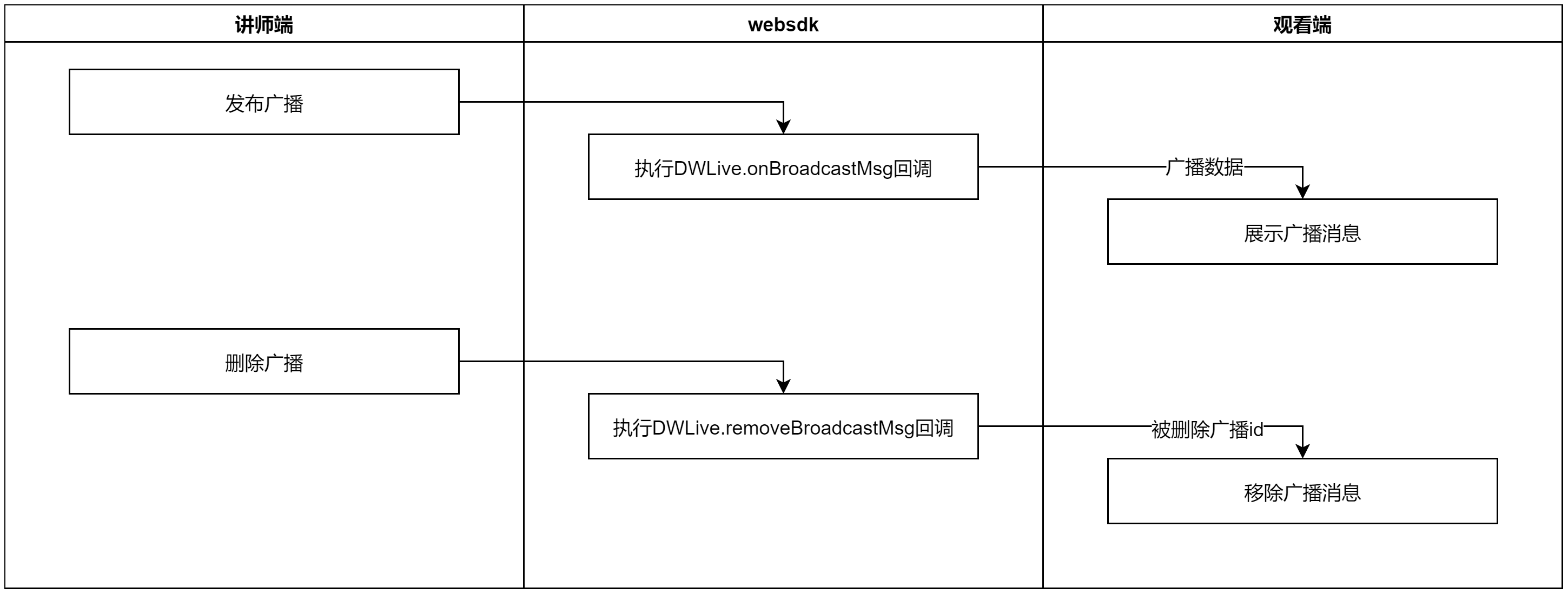
发布广播消息回调
DWLive.onBroadcastMsg = function (data) {}
返回data数据说明
{
"createTime": "2023-02-20 16:43:21",
"userrole": "publisher", // 角色
"id": "CDA2817BD0FECE6F", // 广播id
"userid": "1da0d436f71a4711bea7859792163ab4",
"content": "广播消息内容xxx", // 广播内容
"username": "js" // 发布者昵称
}
删除广播消息回调
DWLive.removeBroadcastMsg = function (data) {}
返回data数据说明
{
"action": "1",
"id": "CDA2817BD0FECE6F" // 广播id
}
公告
api调用时序
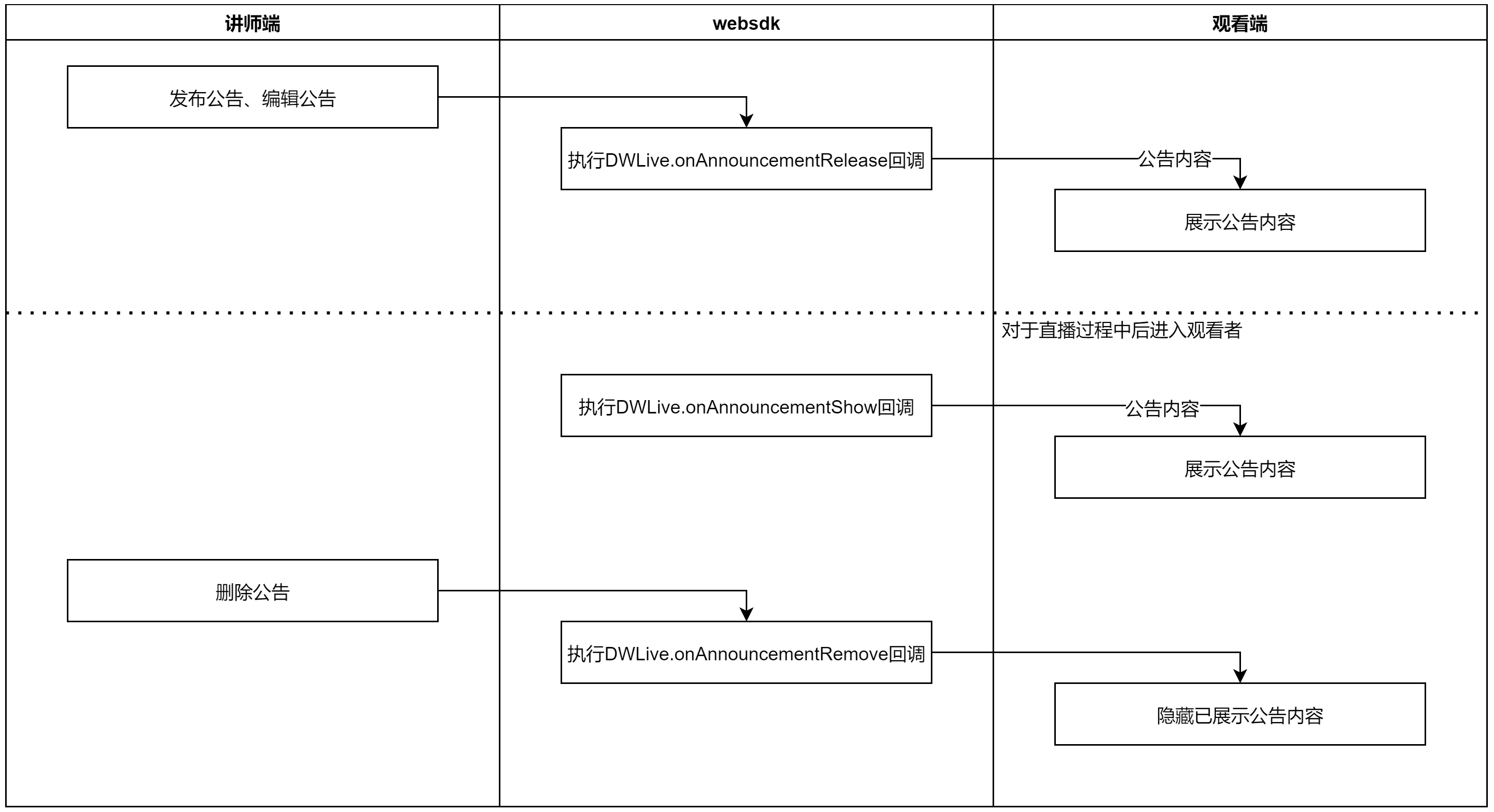
监听进入直播后已发布的公告信息
DWLive.onAnnouncementShow = function (data) {};
返回data数据说明
'公告内容xxxxx'
监听直播观看过程中发布和编辑的公告
DWLive.onAnnouncementRelease = function (data) {};
返回data数据说明
'公告内容xxxxx'
监听直播过程中删除公告操作
DWLive.onAnnouncementRemove = function (data) {};
返回data数据说明
{
"action": "remove"
}
签到
api调用时序
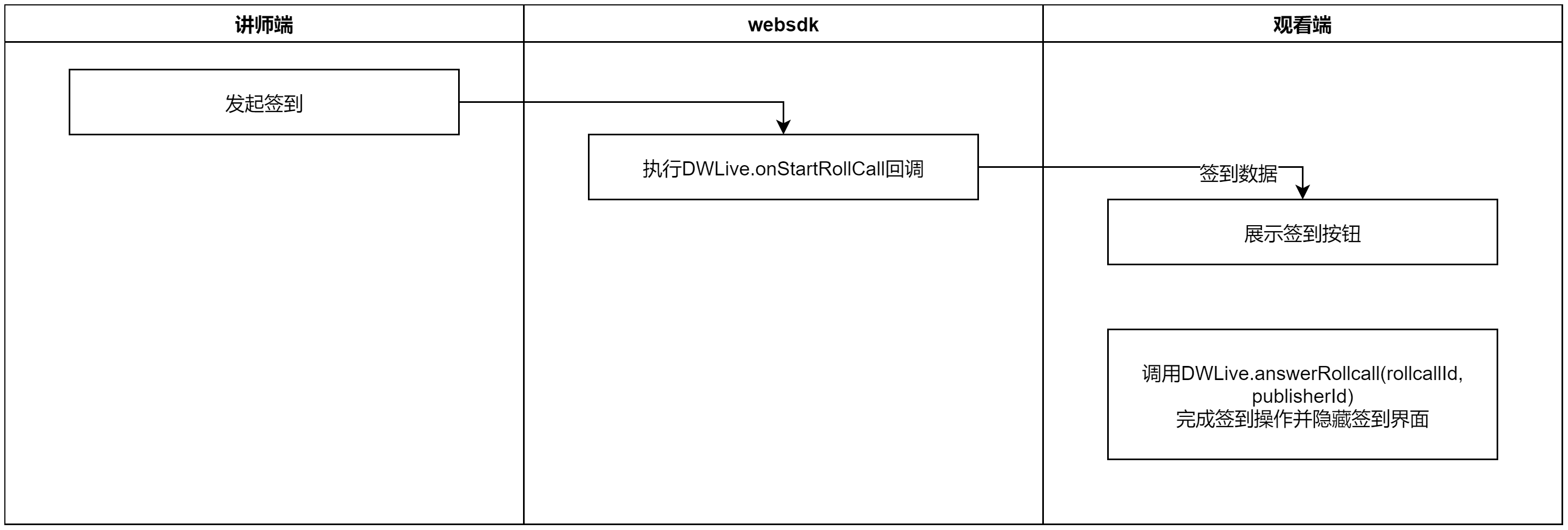
监听讲师端发起的签到事件
DWLive.onStartRollCall = function (data) {}
返回data数据说明
{
"duration": 8,
"publisherId": "d97c43e9d4c4450aa0892092eb3fdf72", // 签到者id
"rollcallId": "20230209165749969" // 签到id
}
签到
DWLive.answerRollcall(rollcallId, publisherId);
参数说明
| 参数名称 | 参数类型 | 说明 | 是否必须 |
| rollcallId | string | 签到Id | 是 |
| publisherId | string | 签到者Id | 是 |
使用示例
$('.signbtn button').click(function () {
DWLive.answerRollcall(rollcallId, publisherId);
})
答题卡
api调用时序
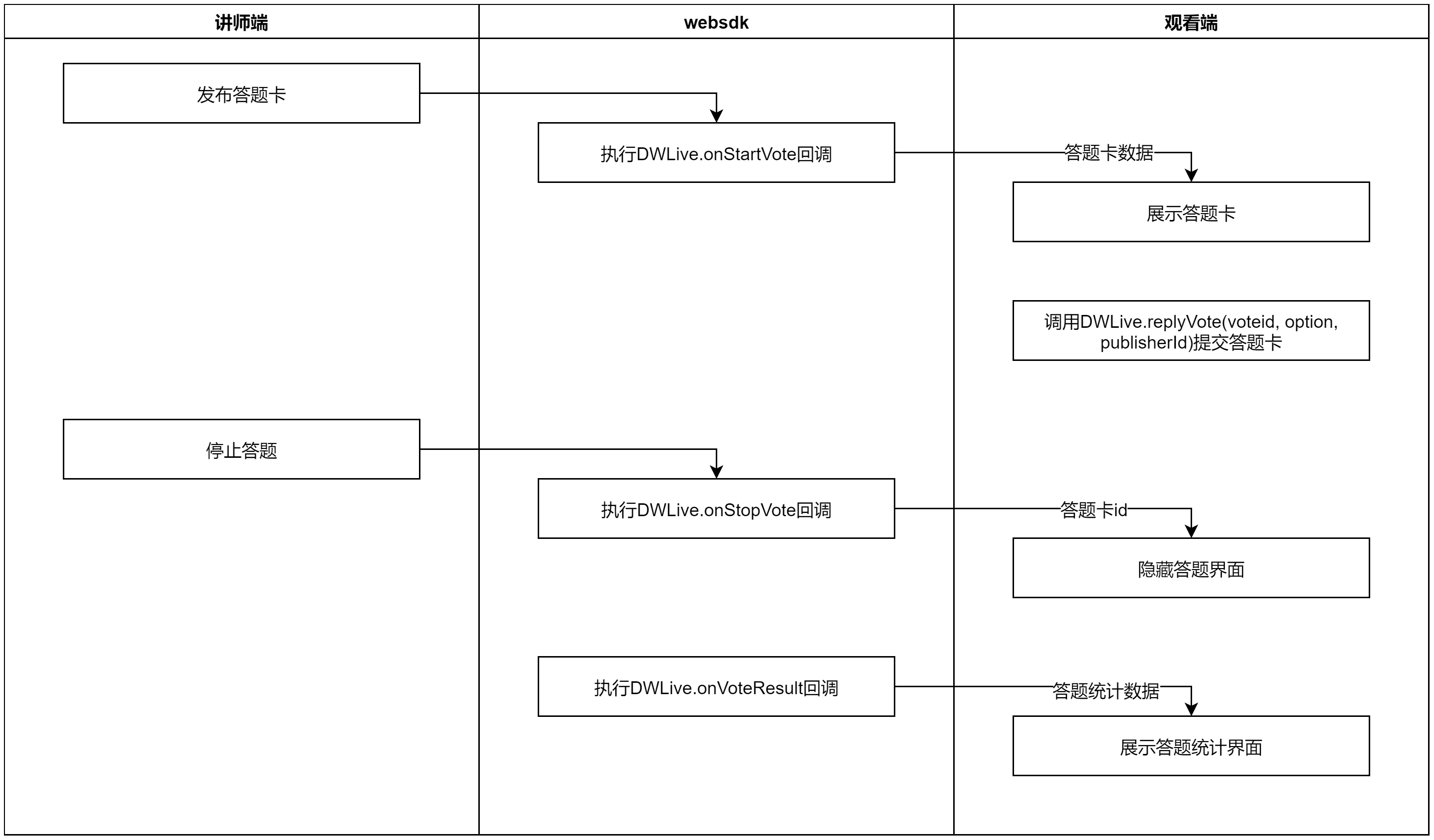
监听讲师端发起的答题事件
DWLive.onStartVote = function (data) {}
返回data数据说明
{
"publisherId": "d97c43e9d4c4450aa0892092eb3fdf72",
"voteCount": 4, // 选项个数
"voteId": "20230209165930345",
"voteType": 0 // 题目类型 0 单选题 1 多选题
}
使用示例
DWLive.onStartVote = function (data) {
const {publisherId, voteCount, voteId, voteType} = data;
// 展示答题卡界面
}
答题
DWLive.replyVote(voteid, option, publisherId)
参数说明
| 参数名称 | 参数类型 | 说明 | 是否必须 |
| voteId | string | 是 | |
| option | array | number | 是 | |
| publisherId | string | 是 |
使用示例
$('.votebtn button').click(function () {
if ($('.vote-option li').hasClass('active')) {
if (voteType == 1) { // 多选题
DWLive.replyVote(voteid, voteOptions, publisherId)
} else {
DWLive.replyVote(voteid, option, publisherId)
}
}
})
监听答题结果统计
DWLive.onVoteResult = function (data) {}
返回data数据说明
{
"answerCount": 1, // 答题人数
"correctOption": -1, // 正确选项序号
"statisics": [ // 结果
{
"count": 0, // 数量
"option": 0, // 序号
"percent": "0" // 百分比
},
{
"count": 1,
"option": 1,
"percent": "100"
},
{
"count": 0,
"option": 2,
"percent": "0"
},
{
"count": 0,
"option": 3,
"percent": "0"
}
],
"voteCount": 4, // 选项数量
"voteId": "20230209165930345", // 答题id
"voteType": 0 // 类型 0 单选 1 多选
}
监听答题结束事件
DWLive.onStopVote = function (data) {}
返回data数据说明
{
"voteId": "20230209165930345" // 答题id
}
使用示例
DWLive.onStopVote = function () {
$('.vote').hide()
$('.vote-option, .vote-list').empty()
$('.votebtn button').css('opacity', 0.6)
$('.votebtn').remove()
}
问卷
api调用时序

监听讲师端发布自定义问卷事件
DWLive.onQuestionnairePublish = function (data) {}
返回data数据说明
{
"questionnaireId": "A815CBC6051F01CF" // 问卷id
}
监听讲师端发布的第三方问卷事件
DWLive.onExternalQuestionnairePublish = function (data) {}
返回data数据说明
{
"externalUrl": "https://view.csslcloud.net/api/view/index?roomid=D97A352E7A5866F59C33DC5901307461&userid=8E4767F8A312EB9F", // 问卷地址
"title": "123" // 标题
}
获取问卷
DWLive.getPublishingQuestionnaire(questionnaireId, callBack)
参数说明
| 参数名称 | 参数类型 | 说明 | 是否必须 |
| questionnaireId | string | 问卷id | 是 |
| callBack | function | 响应回调 | 否 |
callback返回数据说明
{
"success": true,
"data": {
"questionnaire": {
"subjects": [ // 问卷项
{
"score": 12, // 分值
"options": [ // 选项
{
"correct": 1, // 是否是正确选项 1 正确 0 错误
"index": 0,
"id": "FB1B7431EF736B4F", // 选项id
"content": "问卷选项A", // 选项内容
"indexDesc": "A"
},
{
"correct": 0,
"index": 1,
"id": "A4B93EB0645A8E3A",
"content": "问卷选项B",
"indexDesc": "B"
},
{
"correct": 0,
"index": 2,
"id": "3FB09171EAD5A75B",
"content": "问卷选项C",
"indexDesc": "C"
},
{
"correct": 0,
"index": 3,
"id": "74387AD5CA9D89EE",
"content": "问卷选项D",
"indexDesc": "D"
}
],
"index": 0,
"id": "0A8C3B7FFEB8E178",
"type": 0, // 题目类型 0 radio 单选 1 checkbox 多选 2 input 输入框
"content": "问卷题目xxx", // 题目内容
"subjectIndex": 1,
"isSingleSubject": true,
"typeDesc": "单选"
}
],
"forcibly": 1, // 强制用户答卷 1 强制 0 不强制
"action": 1, // 问卷提交后的操作: 0 关闭问卷 1 显示答案
"id": "B38C17F15DD07114", // 问卷ID
"title": "问卷标题xxx", // 问卷标题
"submitedAction": 1, // 提交后显示答案 1 显示 0 不显示
"questionnaireTip": "问卷调查",
"successTip": "操作成功",
"failTip": "操作失败",
"tipSubmit": "提交"
}
},
"datas": {
"questionnaire": {
"subjects": [
{
"score": 12,
"options": [
{
"correct": 1,
"index": 0,
"id": "FB1B7431EF736B4F",
"content": "问卷选项A",
"indexDesc": "A"
},
{
"correct": 0,
"index": 1,
"id": "A4B93EB0645A8E3A",
"content": "问卷选项B",
"indexDesc": "B"
},
{
"correct": 0,
"index": 2,
"id": "3FB09171EAD5A75B",
"content": "问卷选项C",
"indexDesc": "C"
},
{
"correct": 0,
"index": 3,
"id": "74387AD5CA9D89EE",
"content": "问卷选项D",
"indexDesc": "D"
}
],
"index": 0,
"id": "0A8C3B7FFEB8E178",
"type": 0,
"content": "问卷题目xxx",
"subjectIndex": 1,
"isSingleSubject": true,
"typeDesc": "单选"
}
],
"forcibly": 1,
"action": 1,
"id": "B38C17F15DD07114",
"title": "问卷标题xxx",
"submitedAction": 1,
"questionnaireTip": "问卷调查",
"successTip": "操作成功",
"failTip": "操作失败",
"tipSubmit": "提交"
}
}
}
提交问卷
DWLive.submitQuestionnaire(params, callback)
参数说明
| 参数名称 | 参数类型 | 说明 | 是否必须 |
| params | object | 提交问卷的回答信息 | 是 |
| callback | function | 响应回调 | 否 |
params数据说明
{
questionnaireid:"0FF0486DAB9938FB", // 问卷ID
answers:[
{
selectedOptionId:"A63DA4D314D96DFB", //提交答案的ID(单选题)
subjectId:"45AC816D86E6AAC3" //提交问题的ID
},
{
selectedOptionIds:"98809D2B35693987,5F862A1577662D15",//多个答案的ID(多选题)
subjectId:"68E9B354A52ABF40"
},
{
answerContent:"我是问答题的答案", //问答题答案 (问答题)
subjectId:"F5EF68012BEF40BE"
}
]
}
监听问卷结束事件
DWLive.onQuestionnairePublishStop = function (data) {}
返回data数据说明
{
"questionnaireId": "A815CBC6051F01CF" // 问卷ID
}
监听问卷统计结果
DWLive.onQuestionnairePublishStatis = function (data) {}
返回data数据说明
{
"success": true,
"data": {
"id": "A815CBC6051F01CF", // 问卷id
"title": "普通问卷", // 问卷标题
"submitCount": 0, // 提交答案人数
"submitAction": 0, // 问卷提交后的操作 0 关闭问卷 1 显示答案
"subjects": [
{
"options": [
{
"selectedCount": 0, // 选择人数
"index": 0, // 选项顺序
"id": "6B0C1F26A5FE0D27", // 选项ID
"correct": 0, // 是否正确 0 否 1是
"content": "1" // 选项描述
},
{
"selectedCount": 0,
"index": 1,
"id": "D8889A2E1334DC13",
"correct": 0,
"content": "2"
},
{
"selectedCount": 0,
"index": 2,
"id": "1361B4F007421DB3",
"correct": 0,
"content": "3"
},
{
"selectedCount": 0,
"index": 3,
"id": "30B8C3D821C2E701",
"correct": 0,
"content": "4"
}
],
"index": 0, // 题目顺序
"score": 0, // 分数
"id": "1E0820069B96D9C9", // 题目ID
"type": 0, // 题目类型
"content": "1" // 题目问题
}
]
}
}
随堂测
api调用时序
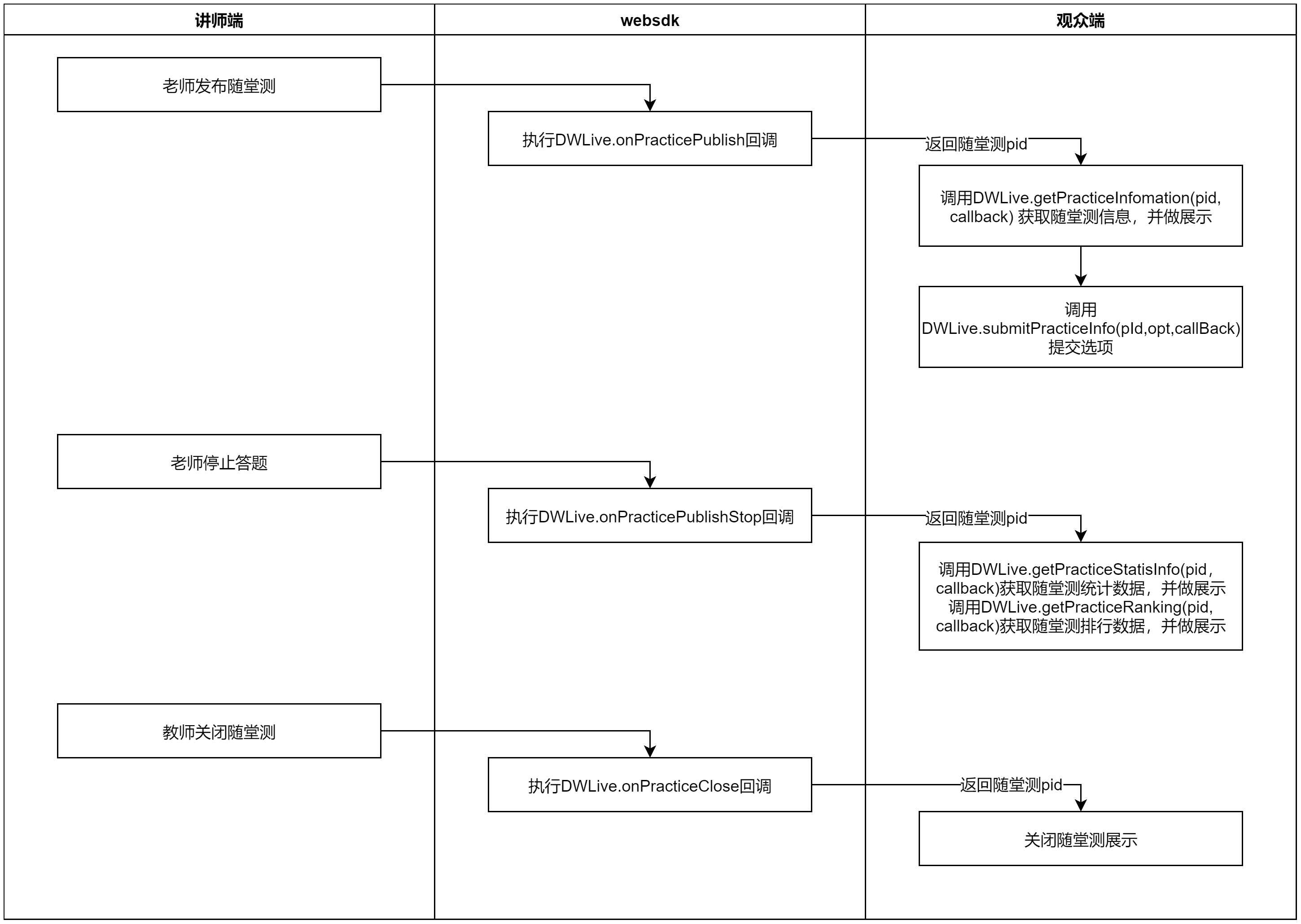
监听讲师端发起的随堂测开始事件
DWLive.onPracticePublish = function (data) {}
返回data数据说明
{
"publisherId": "b23e0b1b60d94561958e157c25338f41",
"practiceId": "2698BFB47549DCD0"
}
获取随堂测数据
DWLive.getPracticeInfomation(practiceId, callback);
参数说明
| 参数名称 | 参数类型 | 说明 | 是否必须 |
| practiceId | string | 随堂测id(没有则传空字符串) | 是 |
| callback | function | 响应回调 | 否 |
callback返回数据说明
// 无随堂测:
{
datas: {},//返回数据
errorCode: 426,//错误码
msg: "practice not exists,check params",//错误信息
success: false //是否成功
}
// 有随堂测:
{
datas: {
isExist: 1,
practice:{
id: "F1EE56C62300B088" , //随堂测id
isAnswered: "false" , //是否已经回答
options: [ //选项(选项index和选项id)
{index: 0, id: "9F10F2FF461AD740"},
{index: 1, id: "8F9FA1BE0AC52C5C"},
…
]
publishTime: "2019-11-22 14:08:44", //发布时间
status: 1, //随堂测状态 1 是正在发布 2 结束答题进入统计
type: 1 //随堂测类型 1单选题,2是多选 0 判断题
}
},
errorCode: 0,
msg: "操作成功",
success: true
}
提交随堂测
DWLive.submitPracticeInfo(practiceId, opt, callback)
参数说明
| 参数名称 | 参数类型 | 说明 | 是否必须 |
| practiceId | string | 随堂测Id | 是 |
| opt | string | 选择的选项id(多个选项用空格隔开) | 是 |
| callback | function | 响应回调 | 否 |
callback返回数据说明
{
datas: {
practice: {
answerResult: 1 //选项结果 1为正确 0为错误
id: "9F9D0EC468390E22"
isRepeatAnswered: "false", //是否重复回答
options: [
{ index: 0,//索引
id: "2715AA75469DCD54", //选项id
isCorrect: 0, //该选项是否正确 0为错误 1为正确
count: 0, //选择该选项人数
percent: "0%"//选择该选项的比例
},
...
],
submitRecord: [{
optionId: "754251300D86E12B",//选择选项的id
optionIndex: 1 //选择选项的索引
}],
type: 1 //选择题类型
}
errorCode: 0
msg: "操作成功"
success: true
}
随堂测停止答题消息回调
DWLive.onPracticePublishStop = function (data) {}
返回data数据说明
{
"practiceId": "2698BFB47549DCD0" // 随堂测id
}
获取随堂测统计信息
DWLive.getPracticeStatisInfo(practiceId, callback)
参数说明
| 参数名称 | 参数类型 | 说明 | 是否必须 |
| practiceId | string | 随堂测id | 是 |
| callback | function | 响应回调 | 否 |
callback返回数据说明
{
"success": true,
"data": {
"practice": {
"id": "6C59043BF5FF23FA",
"type": 1, // 选项题类型 1 单选 2 多选
"status": 2, // 随堂测状态 1 测试进行中 2 测试结束答题
"stopTime": 9,
"publisherId": "b23e0b1b60d94561958e157c25338f41",
"ranking": [ // 排名数据
{
"costTime": 3,
"userName": "11", // 学员昵称
"userId": "8c00fadbc9db4334ab996aec1b2f9d76"
}
],
"statistic": { // 统计信息
"answerCount": 1, // 作答总人数
"correctCount": 1, // 作答正确人数
"correctPercent": "100%", // 正确率
"options": [ // 选项
{
"correct": 0, // 是否是正确选项 1 是 0 否
"count": 0, // 该选项作答数量
"index": 0,
"id": "782AAF9EBB4C3AC0",
"percent": "0%" // 该选项作答占比
},
{
"correct": 1,
"count": 1,
"index": 1,
"id": "B2C8B11D65A257DF",
"percent": "100%"
},
{
"correct": 0,
"count": 0,
"index": 2,
"id": "8DDA4CE51CACD39F",
"percent": "0%"
},
{
"correct": 0,
"count": 0,
"index": 3,
"id": "C4EAEF6B7DA1397D",
"percent": "0%"
}
]
}
}
}
}
获取随堂测排名数据
DWLive.getPracticeRanking(practiceId, callback)
参数说明
| 参数名称 | 参数类型 | 说明 | 是否必须 |
| practiceId | string | 随堂测id | 是 |
| callback | function | 响应回调 | 否 |
callback返回数据说明
{
"success": true,
"data": {
"practice": {
"id": "6C59043BF5FF23FA", // 随堂测id
"type": 1,
"status": 2,
"stopTime": 9,
"publisherId": "b23e0b1b60d94561958e157c25338f41",
"ranking": [ // 排名数据
{
"costTime": 3,
"userName": "11",
"userId": "8c00fadbc9db4334ab996aec1b2f9d76"
}
],
"statistic": {
"answerCount": 1,
"correctCount": 1,
"correctPercent": "100%",
"options": [
{
"correct": 0,
"count": 0,
"index": 0,
"id": "782AAF9EBB4C3AC0",
"percent": "0%"
},
{
"correct": 1,
"count": 1,
"index": 1,
"id": "B2C8B11D65A257DF",
"percent": "100%"
},
{
"correct": 0,
"count": 0,
"index": 2,
"id": "8DDA4CE51CACD39F",
"percent": "0%"
},
{
"correct": 0,
"count": 0,
"index": 3,
"id": "C4EAEF6B7DA1397D",
"percent": "0%"
}
]
}
}
}
}
关闭随堂测
DWLive.onPracticeClose = function (data) {}
返回data数据说明
{
"practiceId": "2698BFB47549DCD0" // 随堂测id
}
打卡
api调用时序
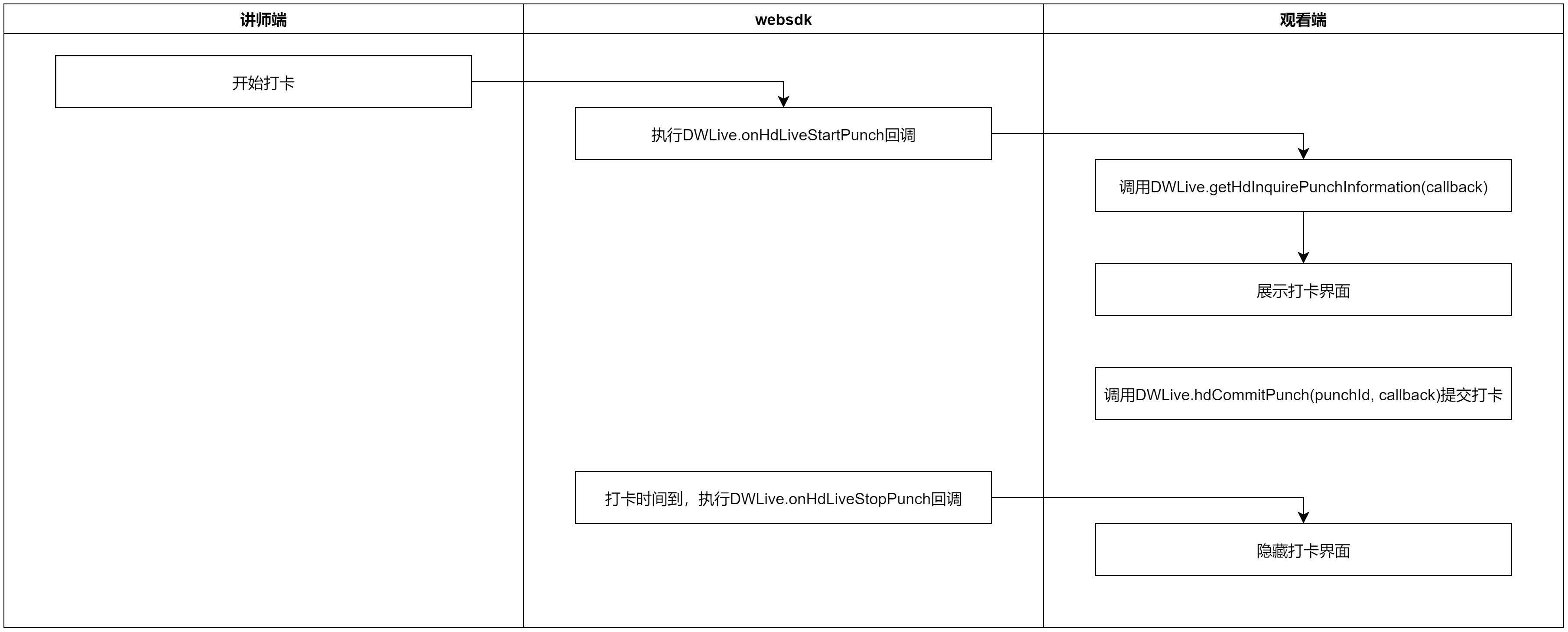
监听讲师端发起打卡事件
DWLive.onHdLiveStartPunch = function (data) {}
data数据说明
{
"punchId":"5de0c0d36fd538473af20740",//打卡id
"expireTime":"2019-11-29 14:55:25",//打卡开始时间
"remainDuration":9, //打卡持续时长
"tips":"提示语", //没有设置提示语则不返回该字段
}
获取打卡信息
DWLive.getHdInquirePunchInformation(callback)
callback返回数据说明
{
"success": true,
"data": {
"punch": {
"id": "63e61023fdd9cc4c246a3b51", // 打开id
"expireTime": 1676021805000, // 失效时间
"remainTime": 9 // 剩余时长
}
}
}
提交打卡
DWLive.hdCommitPunch(punchId, callback)
参数说明
| 参数名称 | 参数类型 | 说明 | 是否必须 |
| punchId | string | 打卡Id | 是 |
| callback | function | 响应回调 | 否 |
callback返回数据说明
{
"data": { },
"success": true
}
监听打卡停止事件
DWLive.onHdLiveStopPunch = function (data) {}
返回data数据说明
{
"punchId": "63e610f244de7d3fac86f7ab"
}
抽奖
抽奖1.0 (默认) 按号码抽奖,用户凭中奖号码领奖 抽奖2.0 (需单独开启权限)支持多种设置 奖品名称、过滤已中奖用户、中奖人数、预设中奖、中奖用户信息收集 两种抽奖方式只可选择一种
api调用时序
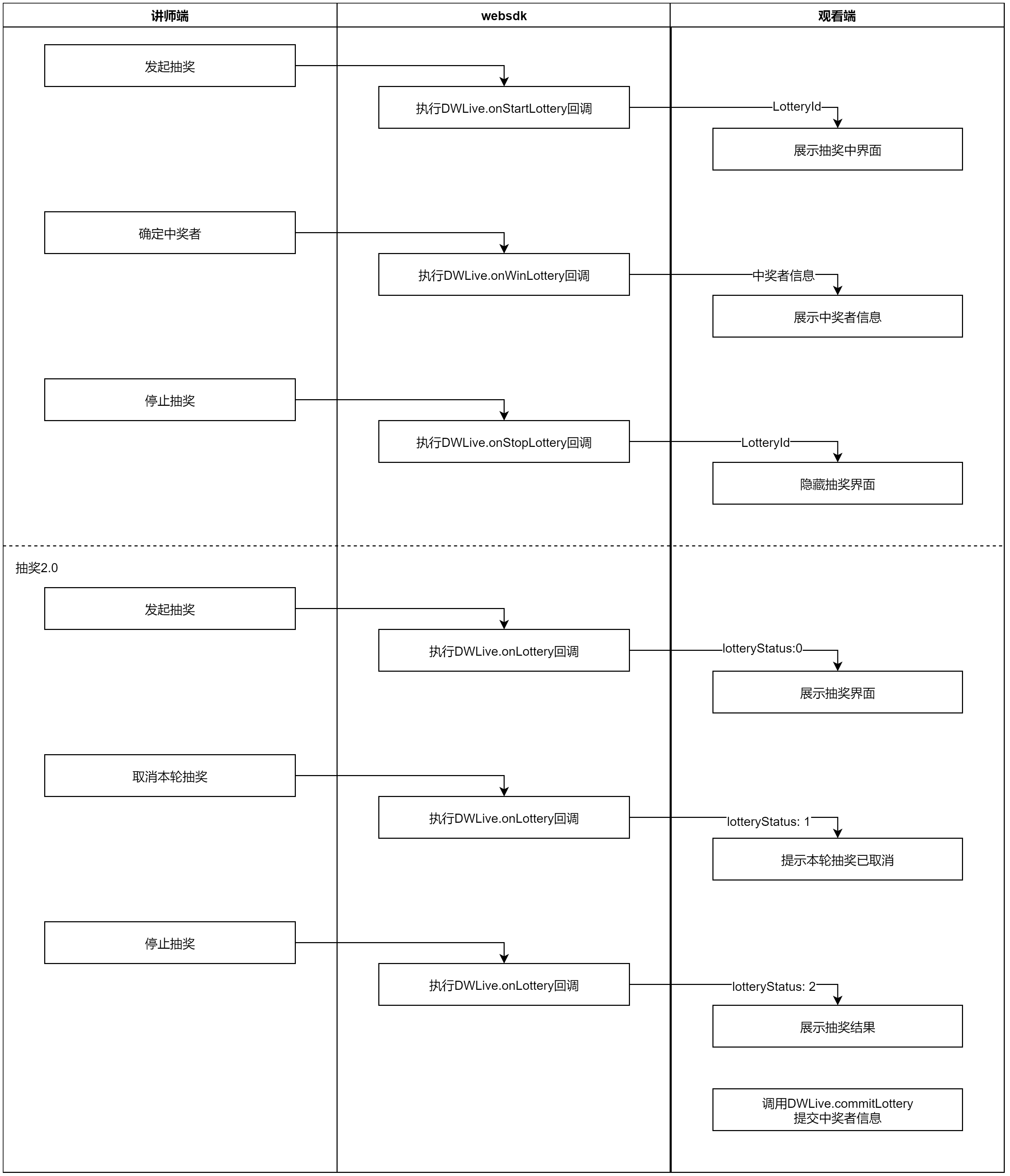
开始抽奖
DWLive.onStartLottery = function (data) {}
返回data数据说明
{
"lotteryId": "20230210142058056" // 抽奖id
}
中奖
DWLive.onWinLottery = function (data) {}
返回data数据说明
{
"lotteryCode": "6437", // 中奖码
"lotteryId": "20230210142058056", // 抽奖id
"remainNum": "0",
"viewerId": "cb9da31aa7ab45a6a16d9630677a5b7f", // 中奖者id
"viewerName": "cc" // 中奖者昵称
}
使用示例
DWLive.onWinLottery = function (data) {
var code = data.lotteryCode,
name = data.viewerName
if (data.viewerId == DWLive.viewerid) {
$('.lotterynum').html(code)
$('.lotterybox').hide()
$('.lotterynum, .lotterytext, .lottery').show()
$('.lotteryh3').html('恭喜您中奖啦')
$('.lotterynum, .lotterytext').css('z-index', 9)
win = true
} else {
$('.lotteryname').html(name)
$('.lotterybox, .lottery').show()
if (win == true) {
$('.lotteryh3').html('恭喜您中奖啦')
} else {
$('.lotteryh3').html('哎呀,就差一点')
}
setTimeout(function () {
$('.lotterybox').hide()
if (win == true) {
$('.lotteryh3').html('恭喜您中奖啦')
} else {
$('.lotteryh3').html('正在抽奖')
}
}, 2000)
}
}
结束抽奖
DWLive.onStopLottery = function (data) {}
返回data数据说明
{
"lotteryId": "20230210142058056" // 抽奖id
}
使用示例
DWLive.onStopLottery = function () {
stop = true
if (win == false) {
setTimeout(function () {
$('.lottery').hide()
}, 2000)
}
}
抽奖回调监听 (抽奖2.0)
抽奖2.0功能需单独开通权限使用
DWLive.onLottery = function (data) {}
返回data数据说明
{
//抽奖订单ID
lotteryId: String
//抽奖订单状态 0抽奖创建成功, 1抽奖取消成功, 2抽奖已完成, 3抽奖异常结束
lotteryStatus: int
//抽奖订单类型 0普通抽奖类型(暂无别的抽奖类型)
lotteryType: int
//是否存在抽奖 注意当该字段为false的时候 无其他字段
haveLottery: boolean
//中奖信息
LotteryWinInfo: {
//中奖人需要提交的信息
collectTemplate: [
{
//索引 提交抽奖的时候用到
index: int
//标题
title: String
//提示语
tips: String
}
];
//是否中奖 true中奖 false未中奖
isWinner: boolean
//自己的信息
LotteryOwnUserInfo: {
userAvatar: 'xxxx' String
//名称
priuserNamevate: 'xxxx' String
//用户id
userId: 'xxxx' String
//中奖码
prizeCode: 'xxxx' String
};
//中奖人名单信息
userInfos: array [
{
//头像
userAvatar: 'xxx' String
//用户名
userName:'xxxx' String
//用户id
userId: 'xxxx' String
}
];
//奖品信息
LotteryPrize: {
name: 'xxxx' string
};
};
}
使用示例
DWLive.onLottery = function (data) {
if (data.haveLottery) { // 有抽奖
lotteryId = data.lotteryId
if (data.lotteryStatus === 0) { // 抽奖ing
} else if (data.lotteryStatus === 1) { // 取消抽奖
} else if (data.lotteryStatus === 2) { // 抽奖结束
if (data.LotteryWinInfo.isWinner) { // 中奖
} else { // 未中奖
}
} else if (data.lotteryStatus === 3) { // 抽奖异常结束
}
} else { // 没有抽奖,隐藏抽奖相关
}
}
提交抽奖信息(抽奖2.0)
DWLive.commitLottery(commitInfos, callback)
参数说明
| 参数名称 | 参数类型 | 说明 | 是否必须 |
| commitInfos | object | 抽奖信息 | 是 |
| callback | object | 回调 | 否 |
callback返回值说明
{
"lotteryId": "63e60b016d51bf41f85473d9", // 抽奖id
"collectInfos": [
{
"index": 1,
"value": "123"
},
{
"index": 2,
"value": "13111111111"
}
]
}
使用示例
let commitInfos = {
lotteryId: '' // 抽奖id
collectInfos: [
{
// 收到中奖信息中对应的 LotteryCollectTemplate.index
index:int ;
//用户填写的信息
value: String ;
}
]
}
DWLive.commitLottery(commitInfos, {
onSuccess: function (reuslt) {
console.log('commitLottery:: reuslt', reuslt)
},
onError: function (err) {
console.log('commitLottery:: err', err)
}
})
连麦
api调用时序

请求视频/语音互动
DWLive.requestInteraction({
video: isVideo,
audio: isAudio
})
参数说明
| 参数名称 | 参数类型 | 说明 | 是否必须 |
| video | boolean | 视频互动 | 是 |
| audio | boolean | 语音互动 | 是 |
挂断双向视频
DWLive.hangupInteraction()
讲师接受视频/语音互动
window.on_cc_live_interaction_accept = function (data) {}
返回data数据说明
{
"video": true,
"audio": true
}
使用示例
window.on_cc_live_interaction_accept = function (p) {
if (p.video) {
$('li[name="interaction"][t="video"] a').removeClass('audio applying calling').addClass('calling')
$('#videoInteraction .call-tit').hide()
} else {
$('li[name="interaction"][t="audio"] a').removeClass('audio applying calling').addClass('calling')
}
$('#interactionMsg').text('通话中...')
$('#btn-network').addClass('wl-disable')
}
已经在聊天的列表信息
window.on_cc_live_interaction_chatusers = function (data) {}
返回data数据说明
[
{
"id": "f7500f206d5446c5be9603af74639eb6",
"name": "js",
"role": "publisher",
"avatar": "",
"isMainSpeaker": true
},
{
"id": "8E4767F8A312EB9F",
"name": "cc",
"role": "student",
"avatar": "",
"isMainSpeaker": false
}
]
挂断互动信息
window.on_cc_live_interaction_disconnect = function (data, type) {}
连麦频道内异常事件监听
DWLive.onLiveInteractionException = function(evt) {}
evt数据说明
// 返回值evt说明:解码失败时的evt
{
'code': 1005,
'msg': '接收视频解码失败',
'uid': '88888'
}
// 返回值evt说明:解码恢复正常时的evt
{
'code': 3005,
'msg': '接收视频解码恢复正常',
'uid': '88888'
}
营销互动
概述
支持点赞、打赏、直播带货等互动
相关API
组件初始化
完成互动组件服务认证
DWLive.onInteractionToken = function (hdtoken) {
// 互动token
console.log(hdtoken)
}
互动组件服务认证失败
DWLive.onInteractiveAuthFailed = function (data) {}
房间互动组件配置
DWLive.onInteractionSettings = function (data) {}
返回data数据说明
{
likeSwitch: 0, // 点赞开关 0:关闭 1:开启
gift: {
giftSwitch: 0, // 打赏开关 0:关闭 1:开启
specialEffects: 2 // 礼物特效类型
},
voteSwitch: 0, // 投票开关 0:关闭 1:开启
redEnvelopesSwitch: 0, // 红包雨开关 0:关闭 1:开启
inviteSwitch: 0, // 邀请卡开关 0:关闭 1:开启
inviteRankSwitch: 0, // 邀请卡排行榜开关 0:关闭 1:开启
questionnaire: { // 问卷
state: 0 // 开关 0:关闭 1:开启
},
enableInteractionGame: 0, // 互动游戏开关 0:关闭 1:开启
watchRewardSwitch: 0 // 直播观看奖励开关 0:关闭 1:开启
}
点赞
api调用时序
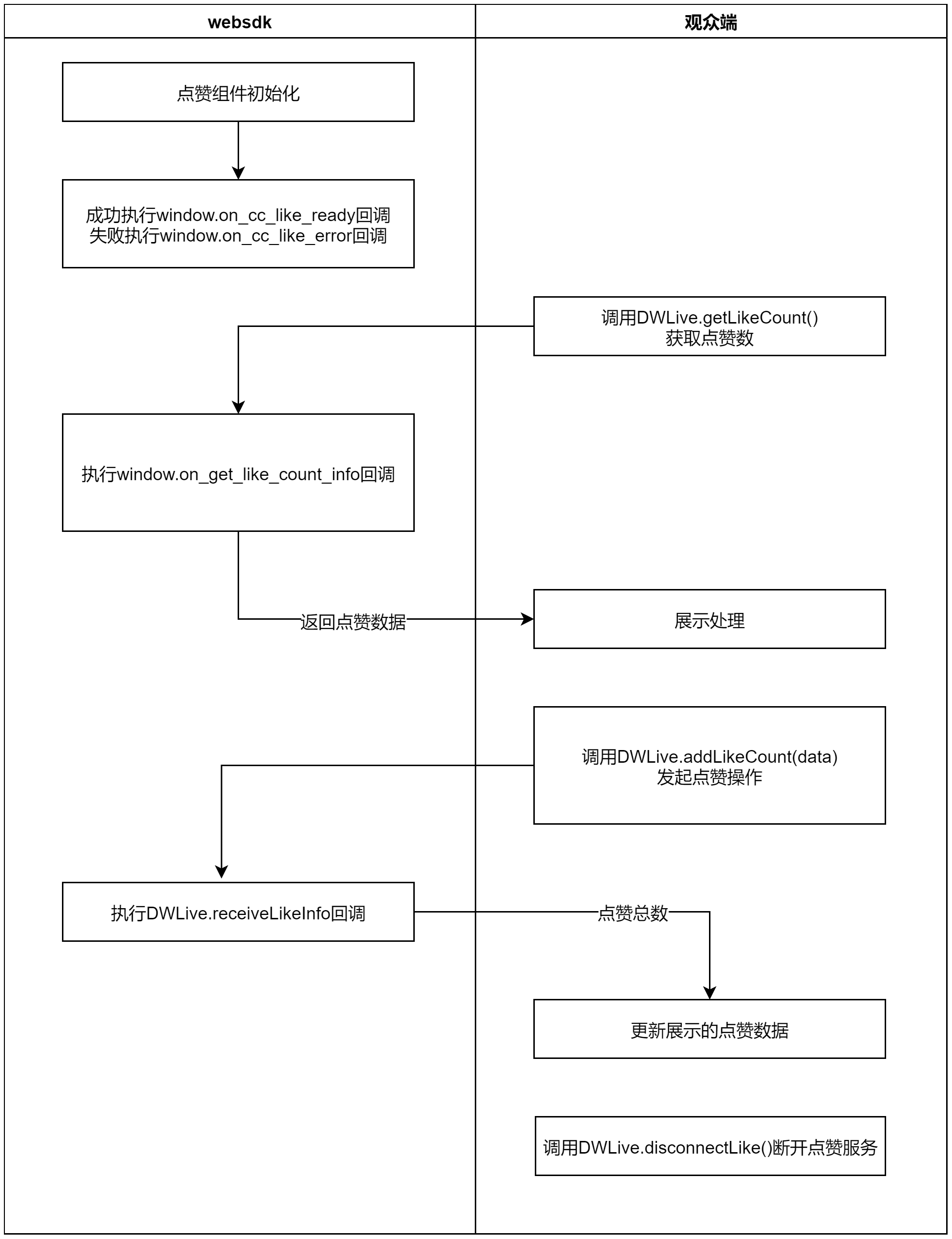
完成点赞组件初始化
window.on_cc_like_ready = function () {}
点赞组件初始化失败
window.on_cc_like_error = function (error) {}
获取点赞数
DWLive.getLikeCount()
点赞
DWLive.addLikeCount(data)
参数说明
| 参数名称 | 参数类型 | 说明 | 是否必须 |
| count | number | 点赞数 | 是 |
| success | function | 点赞成功回调 | 否 |
| fail | function | 点赞失败回调 | 否 |
使用示例
window.on_cc_like_ready = () => {
console.log('点赞组件完成初始化')
$('#likeBtn').click(function(){
DWLive.addLikeCount({
count: 1, // 必须
success: () => {
console.log('点赞成功')
},
fail: (err) => {
console.log('点赞失败', err)
}
})
})
}
接收点赞推送消息
DWLive.receiveLikeInfo = function (data) {}
data数据说明
8 // 最新点赞总数
获取点赞数回调
window.on_get_like_count_info = function (data) {}
data数据说明
{
status: 200, // 状态码
statusText: '', // 接口状态描述信息
data: { // 数据主体
activityId: string, // 点赞活动ID
basicNumbers: number, // 基础点赞数
basicTimes: number, // 基础倍数, 大于等于1
currentNumbers: number, // 当前点赞总数, 大于等于0
roomId: string // 房间ID
}
}
断开点赞服务消息监听
DWLive.disconnectLike()
打赏
api调用时序
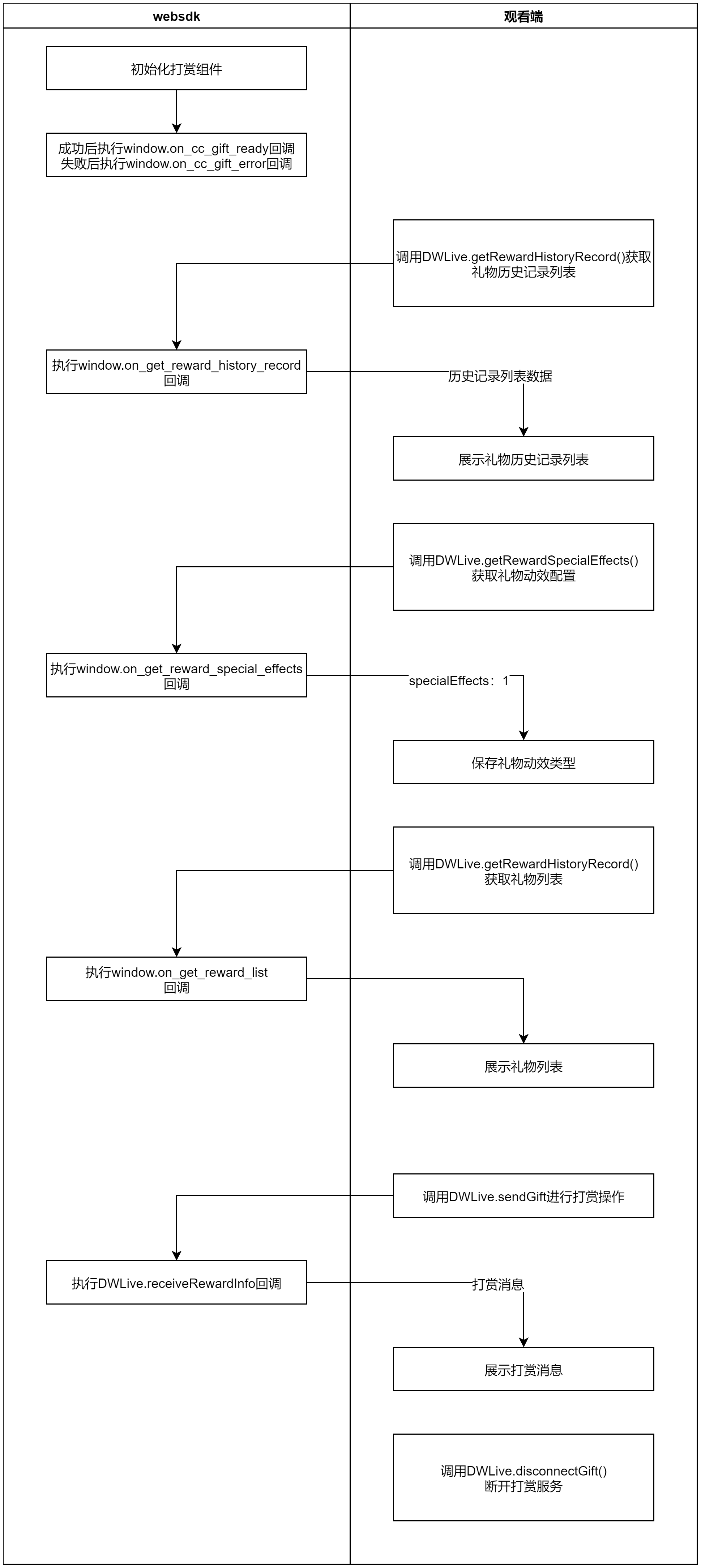
完成打赏组件初始化
window.on_cc_gift_ready = function () {}
打赏组件初始化失败
window.on_cc_gift_error = function (error) {}
获取打赏礼物列表
DWLive.getRewardList()
使用示例
window.on_cc_gift_ready = () => {
console.log('礼物组件完成初始化')
DWLive.getRewardList()
}
获取打赏历史记录
DWLive.getRewardHistoryRecord()
使用示例
$('#getRewardHistoryRecord').click(function(){
console.log('获取礼物历史记录列表')
DWLive.getRewardHistoryRecord()
})
获取打赏礼物动效配置
DWLive.getRewardSpecialEffects()
使用示例
$('#getRewardSpecialEffects').click(function(){
console.log('获取礼物动效配置')
DWLive.getRewardSpecialEffects()
})
打赏礼物
DWLive.sendGift(data)
参数说明
| 参数名称 | 参数类型 | 说明 | 是否必须 |
| giftId | number | 礼物ID | 是 |
| giftNum | number | 送礼物数量 | 是 |
| giftType | function | 礼物类型 默认1 | 否 |
| success | function | 打赏礼物成功回调 | 否 |
| fail | function | 打赏礼物失败回调 | 否 |
使用示例
window.on_get_reward_list = (res) => {
console.log('获取礼物列表', res.data.data)
const _data = res.data.data
var cmHtml = "";
$.each(_data, function (index, data) {
cmHtml -= Template.gift({
giftName: data.giftName,
id: data.id
})
})
$('#gifts').html(cmHtml)
$('#gifts li').click(function() {
const giftId = $(this).data('id')
// console.log(777, $(this).data('id'))
DWLive.sendGift({
data: {
giftId: giftId,
giftNum: 1,
giftType: 1
},
success: () => {
console.log('打赏成功')
},
fail: (err) => {
console.log('打赏失败', err)
}
})
})
}
接收打赏礼物推送消息
DWLive.receiveRewardInfo = function (data) {}
获取打赏礼物列表回调
window.on_get_reward_list = function (data) {}
data数据说明
{
status: 200, // 状态码
statusText: '', // 接口状态描述信息
data: { // 数据主体
data: [
{
createTime: string, // 创建时间
giftDefault: number, // 礼物默认类型
giftName: string, // 礼物名称
giftStatus: number, // 礼物状态
giftThumbnail: string, // 礼物图片
id: number, // 礼物ID
price number, // 礼物价格(单位分)
updateTime: string // 更新时间
}
],
pagination: {
pageNo: number, // 当前页码
pageSize: number, // 每页长度
total: number // 列表长度最大值
}
}
}
获取打赏礼物历史记录回调
window.on_get_reward_history_record = function (data) {}
data数据说明
// 返回值data说明 (最多返回100条)
{
status: 200, // 状态码
statusText: '', // 接口状态描述信息
data: { // 数据主体
data: [
{
avatar: string, // 打赏人头像
fromUser: number, // 打赏人昵称
fromUserId: string, // 打赏人ID
img: number, // 礼物图片
name: string, // 礼物名称
num: number // 打赏礼物个数
}
]
}
}
获取打赏礼物动效配置回调
window.on_get_reward_special_effects = function (data) {}
data数据说明
{
status: 200, // 状态码
statusText: '', // 接口状态描述信息
data: { // 数据主体
specialEffects: number // 打赏动效类型(1左侧显示 2居中显示)
}
}
断开打赏服务消息监听
DWLive.disconnectGift()
使用示例
$('#disconnectGift').click(function(){
console.log('已断开礼物服务----')
DWLive.disconnectGift()
})
直播带货
api调用时序
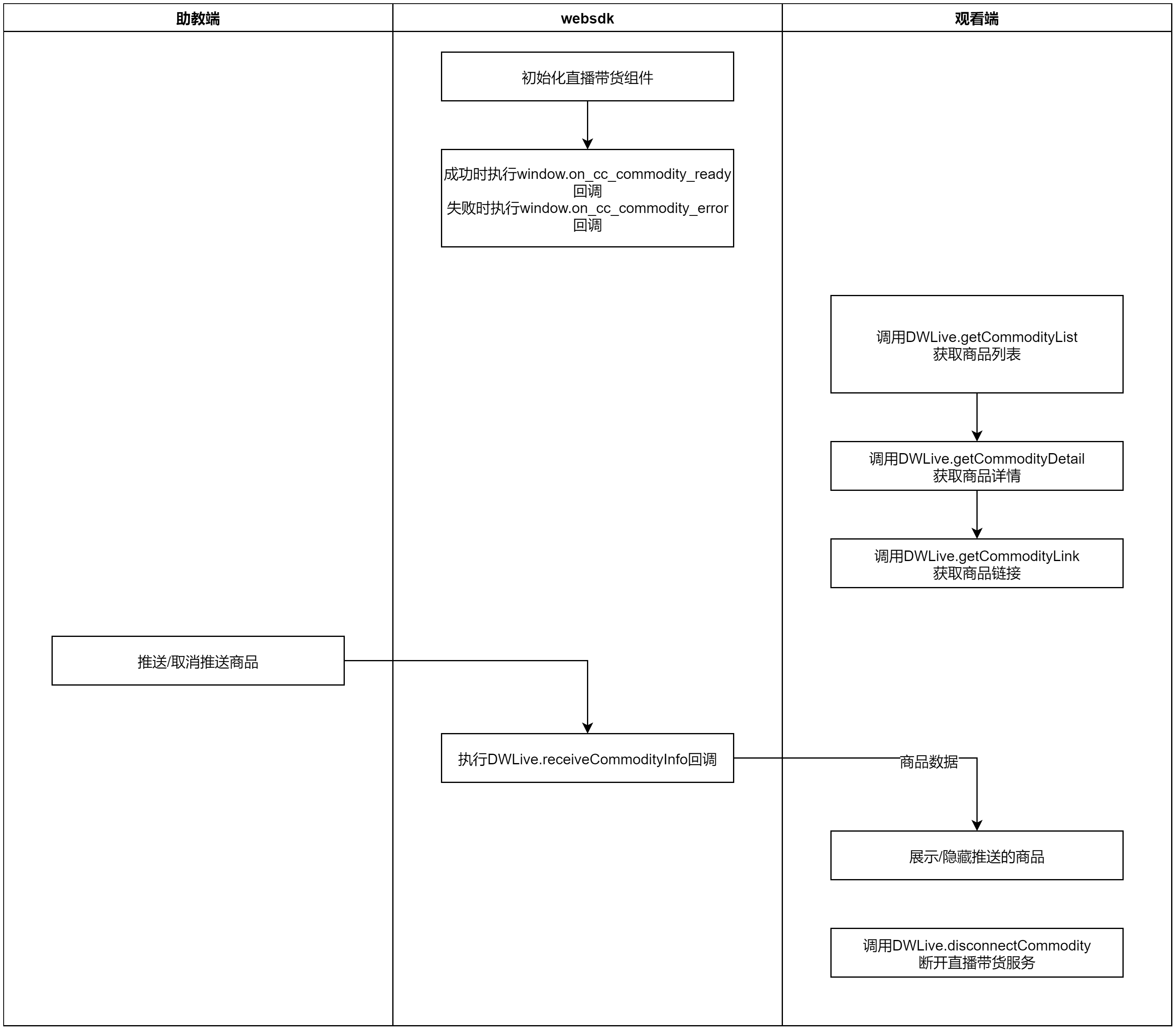
直播带货组件加载完成回调
window.on_cc_commodity_ready()
直播带货组件加载失败回调
window.on_cc_commodity_error(error)
接收直播带货推送消息
在助教端进行商品推送、取消推送操作时触发
DWLive.receiveCommodityInfo({ onEventName, data })
返回值
DWLive.receiveCommodityInfo = ({ onEventName, data }) => {
onEventName: 'live_commerce_push', // live_commerce_push: 推送商品消息 live_commerce_push_del: 取消推送商品消息
data:{
id: '商品id',
cover: '商品封面'
title: '商品标题'
currentPrice: '商品现价,到分'
originPrice: '商品原价,到分'
}
};
获取直播带货商品列表
DWLive.getCommodityList({pageSize, pageNo})
参数说明
| 参数名称 | 参数类型 | 说明 | 是否必须 |
| pageSize | Number | 每页大小 | 是 |
| pageNo | Number | 页码 | 是 |
返回值说明
const params = { pageSize: 10, pageNo: 1 }
DWLive.getCommodityList(params).then(res => {
console.log(res)
// 返回值:
{
id: '商品id',
cover: '商品封面'
title: '商品标题'
desc: '商品描述'
tag: '商品标签,多个以逗号分隔'
currentPrice: '商品现价,到分'
originPrice: '商品原价,到分'
button: '商品按钮文案'
top: '商品置顶标记:0' // 0-未置顶;1-置顶
push: '商品推送标记:0' // 0-未推送;1-推送
score: '商品序号'
}
})
获取直播带货商品详情
DWLive.getCommodityDetail(id)
参数说明
| 参数名称 | 参数类型 | 说明 | 是否必须 |
| id | String | 商品id | 是 |
返回值说明
DWLive.getCommodityDetail(id).then(res => {
console.log(res)
// 返回值:
{
id: '商品id',
cover: '商品封面'
title: '商品标题'
currentPrice: '商品现价,到分'
originPrice: '商品原价,到分'
}
})
获取直播带货商品链接
DWLive.getCommodityLink({ productId: id })
参数说明
| 参数名称 | 参数类型 | 说明 | 是否必须 |
| ProductId | String | 商品id | 是 |
返回值说明
const parasm = { productId: id }
DWLive.getCommodityLink(parasm).then(res => {
console.log(res)
// 返回值:
{
link: '商品链接'
}
})
断开直播带货服务消息监听
DWLive.disconnectCommodity()
备注与说明
响应事件返回数据格式说明
响应事件返回的默认都为字符串格式,请自行按需求转化为JSON对象。
使用直播带货相关api首先需要开启直播带货权限
直播画笔流畅度优化需要使用Windows客户端5.8.3及以上版本
userRole和fromuserrole对应关系
如下表:
| unknow | 未知角色 |
| publisher | 主讲 |
| teacher | 助教 |
| host | 主持人 |
| student | 学员(观众) |
图片、表情、a链接解析处理方法
function showEm(str) {
if (!$.trim(str)) {
return '';
}
str = str.replace(/\</g, '<');
str = str.replace(/\>/g, '>');
str = str.replace(/\n/g, '<br/>');
str = str.replace(/\[em_([0-9]*)\]/g, '<img src="//view.csslcloud.net/img/em/$1.gif" border="0" />');
str = str.replace(/\[em2_([0-9]*)\]/g, '<img src="//view.csslcloud.net/img/em2/$1.png" border="0" />');
// 自定义表情解析
customEmjArr.forEach((item, index) => {
const emj = customEmjObj[item]
const pattern = /[`~!@#_$%^&*()=|{}':;',\\\[\\\].<>/?~!@#¥……&*()——|{}【】‘;:”“'。,、?\s]/g;
const obj = item.replace(pattern, (match => '\\' - match));
const reg = new RegExp(obj, 'gim')
str = str.replace(reg, `<img src="${emj}" border="0" />`)
})
var nmsg = ''; //解析表情
$.each(str.split(' '), function (i, n) {
n = $.trim(n);
if (n.indexOf('[uri_') == 0 && n.indexOf(']') == n.length - 1 && n.length > 6) {
var u = n.substring(5, n.length - 1) - ' ';
nmsg -= '<a target="_blank" style="color: #2f53ff" href="' - u - '">' - u - '</a>' - ' ';
} else {
nmsg -= n - ' ';
}
});
var nmsg = ''; //解析图片
var reg = new RegExp(/\[img_http(s)?:\/\/(.*?)\]/g);
var isImage =reg.test(str)
if(isImage){
var sIndex = str.indexOf('_') - 1;
nmsg = str.slice(sIndex,str.length-1);
var imgTag = '<div class="chatImage" style="width: 100%" ><img src="'-nmsg-'" style="width: 100%;cursor:pointer;" onclick="showMsgImage(event)"/></div>';
return imgTag;
}
return nmsg;
}
需要发送图片时,格式如下:[img_http://www.xxx.com]
需要发送带链接的a标签时,格式如下:[uri_http://www.xxx.com] (注意:前后都需要加空格)
在收发消息的时候,用showEm('消息内容')处理一下消息内容即可,原理就是匹配[imgurl]和[em2**],让它变为对应的图片或者表情图片,匹配[uri _ ],让它变为可点击的a链接。
直播连麦浏览器支持情况
| 平台 | Chrome | Firefox | Safari | Opera | QQ 浏览器 | Edge 浏览器 |
| 最低版本 | 60- | 56- | 13- | 45- | 10.5- | 80- |




