[TOC]
日期: 2019-11-19
创盛视联数码科技(北京)有限公司
基础版说明文档
1.概述
CC基础版SDK 是一个适用于iOS平台的云课堂SDK,使用此SDK可以与CC视频云服务进行对接,在iOS端使用CC视频的云课堂功能。
1.1 功能特性
| 功能 | 描述 | 备注 |
|---|---|---|
| 推流 | 支持推流到服务器 | |
| 拉流 | 支持从服务器订阅流 | |
| 获取流状态 | 支持获取流的状态(发报数、收报数、丢包数、延时) | |
| 前后摄像头切换 | 支持手机前后摄像头切换 | |
| 后台播放 | 支持直播退到后台只播放音频 | |
| 支持https协议 | 支持接口https请求 |
1.2 阅读对象
本文档为技术文档,需要阅读者:
具备基本的iOS开发能力
准备接入CC视频的云课堂SDK相关功能
1.3 SDK架构
支持的CPU架构有armv7,arm64
支持的最低系统版本iOS9
模拟器支持:ipad air及以上版本,iphone 5s及以上版本模拟器;
2.开发准备
开发所需相关账号请咨询CC视频客户人员提供;
2.1 开发环境
- Xcode : iOS 开发IDE
2.2 Xcode配置
1. Build Settings -> Build Options -> Enable Bitcode -> NO
2. Build Settings -> Always Enbed Swift Standar Libraries ->YES
3. 工程加入云课堂SDK相关动态库
4. 添加需要的系统库:VideoToolbox.framework、libstdc++.tbd、libicucore.tbd
5. General->Embedded Binaries中添加云课堂SDK相关动态库
6. Build Settings -> Other Linker Flags 添加-ObjC
7. Capabilities -> Background Modes -> Audio,AirPlay,And Picture in Picture
8. Info.plist 增加Privacy - Microphone Usage Description、Privacy - Photo Library Usage Description、Privacy - Camera Usage Description
3.快速集成
注:快速集成主要提供的是推流和拉流(核心功能)。 基本的直播流程可参考Demo的相关功能函数;
首先,下载最新版本的组件化基础版SDK: 云课堂iOS组件化SDK下载
下载WebRTC库 参考发布包内SDK文件夹内提供的下载地址集成
3.1 导入framework
| 名称 | 描述 |
|---|---|
| CCClassRoomBasic.framework | 云课堂业务SDK |
| CCBarleyLibrary.framework | 云课堂业务SDK |
| CCChatLibrary.framework | 云课堂业务SDK |
| CCDocLibrary.framework | 云课堂业务SDK |
| CCFuncTool.framework | 云课堂业务SDK |
| WebRTC.framework | 云课堂业务SDK |
| ZegoLiveRoom.framework | 云课堂业务SDK |
| DocUI.bundle | 云课堂资源库 |
3.2 framework添加Embedded Binaries
由于framework是动态库需要将 CCClassRoomBasic.framework、 CCBarleyLibrary.framework、 CCChatLibrary.framework、 CCDocLibrary.framework 、 CCFuncTool.framework、 WebRTC.framework 、 ZegoLiveRoom.framework 添加到Embedded Binaries
3.3 配置依赖系统库
工程需要下列系统库:libz.thd、libstdc++.thd、libicucore.thd、VideoToolBox.framework
3.4 流事件监听
3.4.1 工具类创建
在需要使用SDK的文件引入头文件
import <CCClassRoomBasic/CCClassRoomBasic.h>
创建SDK实例:
- (void)createBasic
{
CCEncodeConfig *config = [[CCEncodeConfig alloc] init];
config.reslution = CCResolution_LOW;
self.streamerBasic = [CCStreamerBasic sharedStreamer];
[self.streamerBasic addObserver:self];
}
#define WS(weakSelf) __weak __typeof(&*self)weakSelf = self;
#pragma mark - 流
- (void)onServerDisconnected
{
WS(ws);
[self.streamerBasic leave:^(BOOL result, NSError *error, id info){
dispatch_async(dispatch_get_main_queue(), ^{
//退出当前控制器
[ws.navigationController popViewControllerAnimated:NO];
});
}];
}
3.4.2 场景一 流事件监听(不使用排麦组件)
这里需要实现 CCStreamerBasicDelegate 相关协议1、主要协议函数如下:
/** @brief Triggers when a stream is added. */
- (void)onStreamAdded:(CCStream*)stream;
/** @brief Triggers when a stream is removed. */
- (void)onStreamRemoved:(CCStream*)stream;
2、示例如下:
//监听流事件--有流加入房间
- (void)onStreamAdded:(CCStream*)stream
{
//todo ,订阅相关流
}
//监听流事件--有流离开房间
- (void)onStreamRemoved:(CCStream*)stream
{
//todo ,取消订阅相关流
}
//监听流事件--流有异常
- (void)onStreamError:(NSError *)error forStream:(CCStream *)stream
{
CCLog(@"__%@__%@", error, stream.streamID);
}
3.4.3 场景二 流事件监听(使用排麦组件)
1、这里需要实现 CCStreamerBasicDelegate 相关协议; 2、添加流事件监听;1、协议函数如下:
//解码完成(在该函数内部进行视频渲染)
- (void)onStreamFrameDecoded:(CCStream *)stream;
2、添加流事件监听
//一、添加流事件监听
-(void)addObserver
{
//1、有流需要订阅监听
[[NSNotificationCenter defaultCenter] addObserver:self selector:@selector(SDKNeedsubStream:) name:CCNotiNeedSubscriStream object:nil];
//2、有流需要取消订阅监听
[[NSNotificationCenter defaultCenter] addObserver:self selector:@selector(SDKNeedUnsubStream:) name:CCNotiNeedUnSubcriStream object:nil];
}
//二、移除流事件监听
-(void)removeObserver
{
[[NSNotificationCenter defaultCenter] removeObserver:self name:CCNotiNeedSubscriStream object:nil];
[[NSNotificationCenter defaultCenter] removeObserver:self name:CCNotiNeedUnSubcriStream object:nil];
}
3、示例如下:
#pragma mark 拉流代理
//有流需要订阅
- (void)SDKNeedsubStream:(NSNotification *)notify
{
NSDictionary *dicInfo = notify.userInfo;
CCStream *stream = dicInfo[@"stream"];
//todo ,订阅相关流
}
//有流需要取消订阅
- (void)SDKNeedUnsubStream:(NSNotification *)notify
{
NSDictionary *dicInfo = notify.userInfo;
CCStream *stream = dicInfo[@"stream"];
//todo ,取消订阅相关流
}
//订阅流成功后,渲染视频流(异步回调)
- (void)onStreamFrameDecoded:(CCStream *)stream
{
//主线程更新
dispatch_async(dispatch_get_main_queue(), ^{
//将要展示的视频流
CCStreamView *view = [[CCStreamView alloc] initWithStream:stream];
//放到需要展示的地方
});
}
3.5 加入直播间和直播间开始结束的接口
加入直播间的接口
CCEncodeConfig *config = [[CCEncodeConfig alloc] init];
config.reslution = CCResolution_LOW;
//具体参见demo
NSString *authSessionID = self.info[@"data"][@"sessionid"];
NSString *user_id = self.info[@"data"][@"userid"];
[self.streamer joinWithAccountID:self.viewerId sessionID:authSessionID config:config areaCode:nil events:nil completion:^(BOOL result, NSError *error, id info) {
}];
开始直播
[weakSelf.streamer startLive:^(BOOL result, NSError *error, id info) {
if (result)
{
CCLog(@"%s__%d", __func__, __LINE__);
}
else
{
[weakSelf showError:error];
}
}];
结束直播
- (void)stopLive
{
__weak typeof(self) weakSelf = self;
[self.streamer stopLive:^(BOOL result, NSError *error, id info) {
if (result)
{
CCLog(@"%s__%d", __func__, __LINE__);
}
else
{
[weakSelf showError:error];
}
}];
}
3.6 推流相关调用
3.6.1 创建本地流
#pragma mark -- 创建本地流
/*!
@method
@abstract 创建本地流
@param createVideo 流是否创建视频
@param front 设备相机
*/
- (void)createLocalStream:(BOOL)createVideo cameraFront:(BOOL)front;
3.6.2 开启本地流预览
#pragma mark - 开启预览
/*!
@method (1000)
@abstract 开始预览
@discussion 开启摄像头开启预览,在推流开始之前开启
@param completion 回调
*/
- (void)startPreview:(CCComletionBlock)completion;
3.6.3 关闭本地流预览
#pragma mark - 停止预览
/*!
@method
@abstract 停止预览(login out 包含该操作)
@return 操作结果
*/
- (BOOL)stopPreview:(CCComletionBlock)completion;
3.6.4 推流
- (void)publish
{
__weak typeof(self) weakSelf = self;
[self.streamer publish:^(BOOL result, NSError *error, id info) {
if (result)
{
CCLog(@"%s__%d", __func__, __LINE__);
}
else
{
[weakSelf showError:error];
}
}];
}
3.6.5 结束推流
- (void)unpublish
{
__weak typeof(self) weakSelf = self;
[self.streamer unPublish:^(BOOL result, NSError *error, id info) {
if (result)
{
CCLog(@"%s__%d", __func__, __LINE__);
}
else
{
[weakSelf showError:error];
}
}];
}
3.7 拉流相关掉用
3.7.1 订阅流
//1、订阅流
- (void)autoSub:(CCStream *)stream
{
__weak typeof(self) weakSelf = self;
[self.streamer subcribeWithStream:stream completion:^(BOOL result, NSError *error, id info) {
if (result)
{
NSLog(@"sub success");
}
else
{
NSLog(@"sub fail");
}
}];
}
//2、订阅流成功后,渲染视频流
//解码完成,加载视图
- (void)onStreamFrameDecoded:(CCStream *)stream
{
//主线程更新
dispatch_async(dispatch_get_main_queue(), ^{
//将要展示的视频流
CCStreamView *view = [[CCStreamView alloc] initWithStream:stream];
//放到需要展示的地方
});
}
3.7.2 取消订阅流
- (void)autoUnSub:(CCStream *)stream
{
__weak typeof(self) weakSelf = self;
[self.streamer unsubscribeWithStream:stream completion:^(BOOL result, NSError *error, id info) {
if (result)
{
[weakSelf.streamView removeStreamView:info];
}
else
{
[weakSelf showError:error];
}
}];
}
3.8 获取城市节点列表
/*!
@method
@abstract 获取节点列表
@param accountId 用户账号ID
@param completion 回调
@return 操作结果
*/
- (BOOL)getRoomServerWithAccountID:(NSString *)accountId completion:(CCComletionBlock)completion;
4.功能使用
4.1 预览
预览是将初始化相机的流渲染出来:
- (void)startPreview:(CCComletionBlock)completion;
4.2 开始直播
点击开始直播,成功以后,进行推流和拉流操作:
- 开始直播方法 ```objc
- (BOOL)startLive:(CCComletionBlock)completion;
```
4.3 结束直播
结束当前直播: - 结束直播方法 ```objc
- (BOOL)stopLive:(CCComletionBlock)completion;
```
4.4 推流/取消推流
推本地相机的流到服务器:
- 推流的方法 ```objc
- (BOOL)publish:(CCComletionBlock)completion; ```
取消推相机本地流到服务器:
从服务端拉流:
- 拉流方法 ```objc
(BOOL)subcribeWithStream:(CCStream *)stream completion:(CCComletionBlock)completion; ```
渲染远程流 ```objc //解码完成
- (void)onStreamFrameDecoded:(CCStream *)stream; ```
取消从服务端拉流:
- 取消拉流方法 ```objc
- (BOOL)unsubscribeWithStream:(CCStream *)stream completion:(CCComletionBlock)completion; ```
4.6 开启视频/关闭视频
/*!
@method
@abstract 设置视频状态(开始直播之后生效)
@param opened 视频状态
@param userID 学生ID(为空表示操作自己的视频)
@return 操作结果
*/
- (BOOL)setVideoOpened:(BOOL)opened userID:(NSString *)userID;
4.7 开启音频/关闭音频
/*!
@method
@abstract 设置音频状态(开始直播之后才生效)
@param opened 音频状态
@param userID 学生ID(为空表示操作自己的音频)
@return 操作结果
*/
- (BOOL)setAudioOpened:(BOOL)opened userID:(NSString *)userID;
4.8 被动监听事件
事件监听,建议在初始化sdk后做监听
4.8.1 用户加入房间、退出房间通知
添加监听事件,具体参考集成示例工程;
- (void)receiveSocketEvent:(NSNotification *)noti
{
CCSocketEvent event = (CCSocketEvent)[noti.userInfo[@"event"] integerValue];
id value = noti.userInfo[@"value"];
if(event == CCSocketEvent_UserJoin)
{
NSString *uname = value[@"name"];
NSString *msg = [NSString stringWithFormat:@"<%@> 加入房间!",uname];
[self showMessage:msg];
}
else if(event == CCSocketEvent_UserExit)
{
NSString *uname = value[@"name"];
NSString *msg = [NSString stringWithFormat:@"<%@> 离开房间!",uname];
[self showMessage:msg];
}
}
4.8.2 学员举手通知(举手连麦模式)
添加监听事件,具体参考集成示例工程;
- (void)receiveSocketEvent:(NSNotification *)noti
{
CCSocketEvent event = (CCSocketEvent)[noti.userInfo[@"event"] integerValue];
id value = noti.userInfo[@"value"];
NSLog(@"%s__%@__%@", __func__, noti.name, @(event));
if(event == CCSocketEvent_UserHandUp)
{
NSString *name = value[@"name"];
NSString *str = [NSString stringWithFormat:@"<%@> 举手了!",name];
[self showMessage:str];
}
}
4.8.3 用户自定义消息发送
添加监听事件,具体参考集成示例工程;
- (void)receiveSocketEvent:(NSNotification *)noti
{
CCSocketEvent event = (CCSocketEvent)[noti.userInfo[@"event"] integerValue];
id value = noti.userInfo[@"value"];
NSLog(@"%s__%@__%@", __func__, noti.name, @(event));
if(event == CCSocketEvent_PublishMessage)
{
NSString *val = value[@"value"];
NSString *smessage = [NSString stringWithFormat:@"收到消息:%@",val];
}
}
4.9 单条流音视频处理
//pragma mark -- 修改远程流接收状态
#pragma mark - 设置流视频的状态
/*!
@method
@abstract 设置流视频的状态
@param stream 流
@param video 视频流状态(开启/关闭)
@param completion 成功闭包
@return 操作结果
*/
- (BOOL)changeStream:(CCStream *)stream videoState:(BOOL)video completion:(CCComletionBlock)completion;
-
#pragma mark - 设置流音频的状态
/*!
@method
@abstract 设置流音频的状态
@param stream 流
@param audio 音频流状态(开启/关闭)
@param completion 回调闭包
@return 操作结果
*/
- (BOOL)changeStream:(CCStream *)stream audioState:(BOOL)audio completion:(CCComletionBlock)completion;
5.API查询
Document目录打开index.html文件
6.Q&A
6.1 运行崩溃
dyld: Library not loaded: @rpath/CCClassRoomBasic.framework/CCClassRoomBasic
Referenced from: /var/containers/Bundle/Application/E8CDE526-6F19-415B-9BA4-2380AB0A1FDE/CCClassRoom.app/CCClassRoom
Reason: image not found
解决办法参考3.2